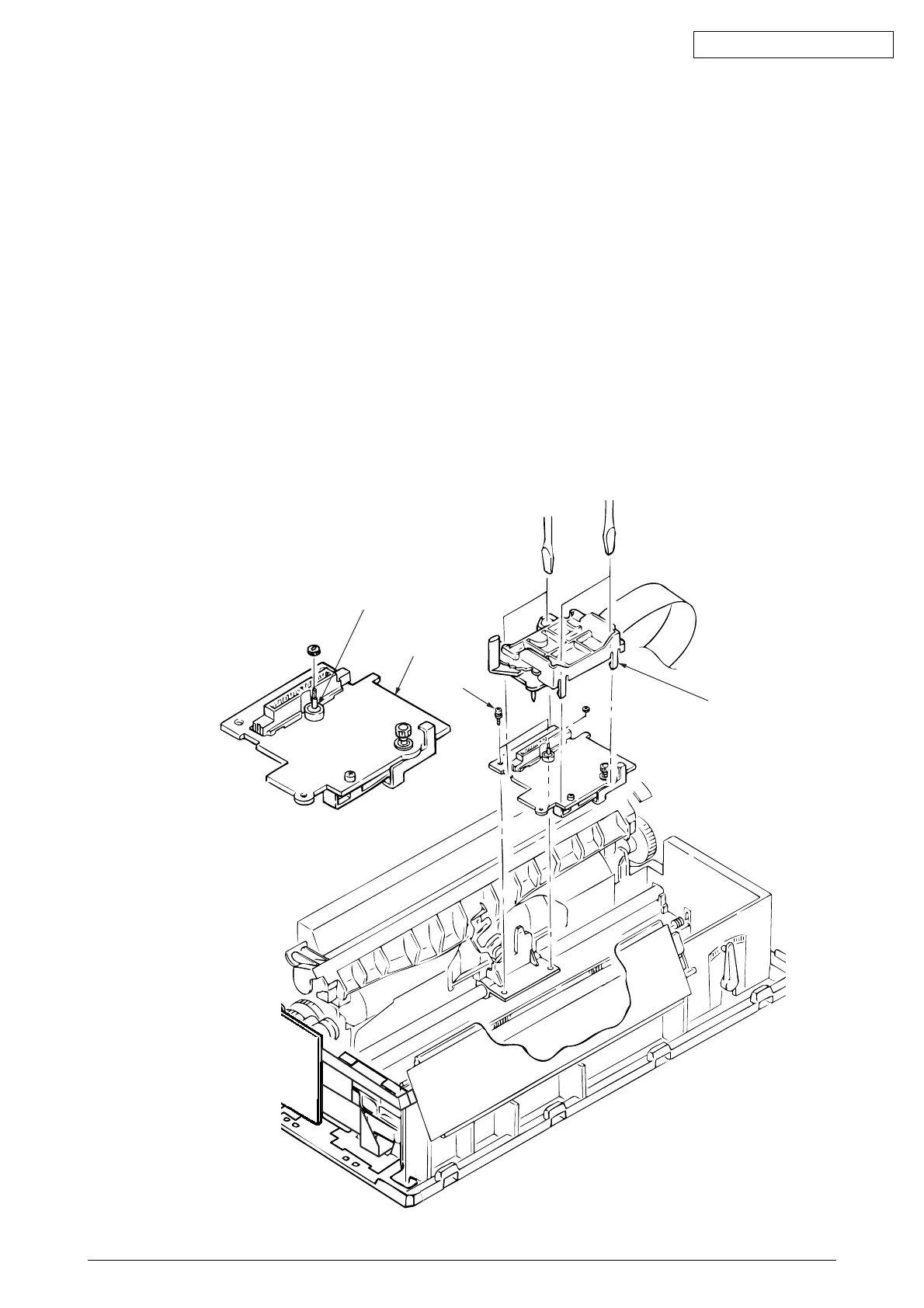42089201TH Rev.4 58 /
Oki Data CONFIDENTIAL
3.3.5 Gear Case Assy
(1) Remove the printhead (see 3.31).
(2) Remove the upper cover (see 3.3.4 (1) – (5)).
(3) Move the carriage Assy to right hand side, remove two screws 1, then the space motor
2.
(4) Disconnect a carriage cable.
(5) Disengage claws (4 places).
Using a flat-blade screwdriver, push to widen the claw for easy disengagement.
(6) Remove the gear case Assy 3 in upper direction and release the carriage cable from the
cable clamp of the gear case Assy.
(7) To install, follow the removal steps in the reverse order.
Note on installation:
(1) To assemble, align the direction of the SP motor axis 4 with the Gear Hole of the Gear
Case assy.
(2) Be sure to check, and adjust if necessary, the gap between platen and printhead (see
4-1).
2
4
3
1