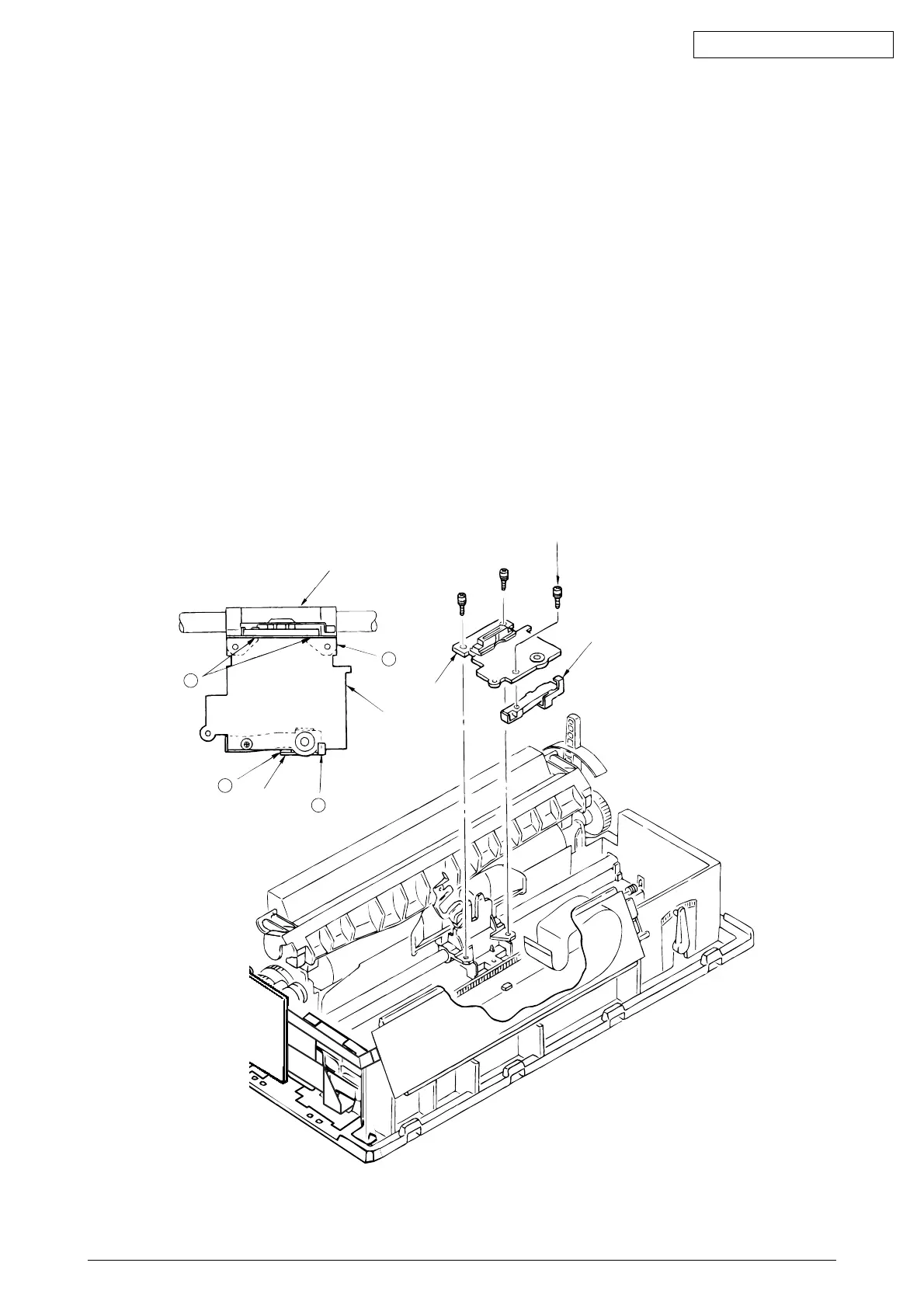42089201TH Rev.4 60 /
Oki Data CONFIDENTIAL
D
3.3.7 Space Motor, Guide Roller Assy
(1) Remove the printhead (see 3.3.1).
(2) Remove the upper cover (see 3.3.4 (1) – (5)).
(3) Remove the gear case Assy (see 3.3.5).
(4) Remove the PC connector (see 3.3.6).
(5) Remove screw 2, then the guide roller Assy 3 from the space motor 1.
(6) To install, follow the removal steps in the reverse order.
Notes on installation:
(1) Do not touch the terminals of space motor 1. Also, take care to avoid dust or foreign
matters.
(2) When installing the guide roller Assy 3, push portions A and B against the space motor
1.
(3) When installing the space motor 1, align the face C with carriage frame 4 and push portion
D against the frame.
(4) After installation, check and adjust the gap between platen and printhead (see 4-1).
C
1
B
A
3
2
4
1
3