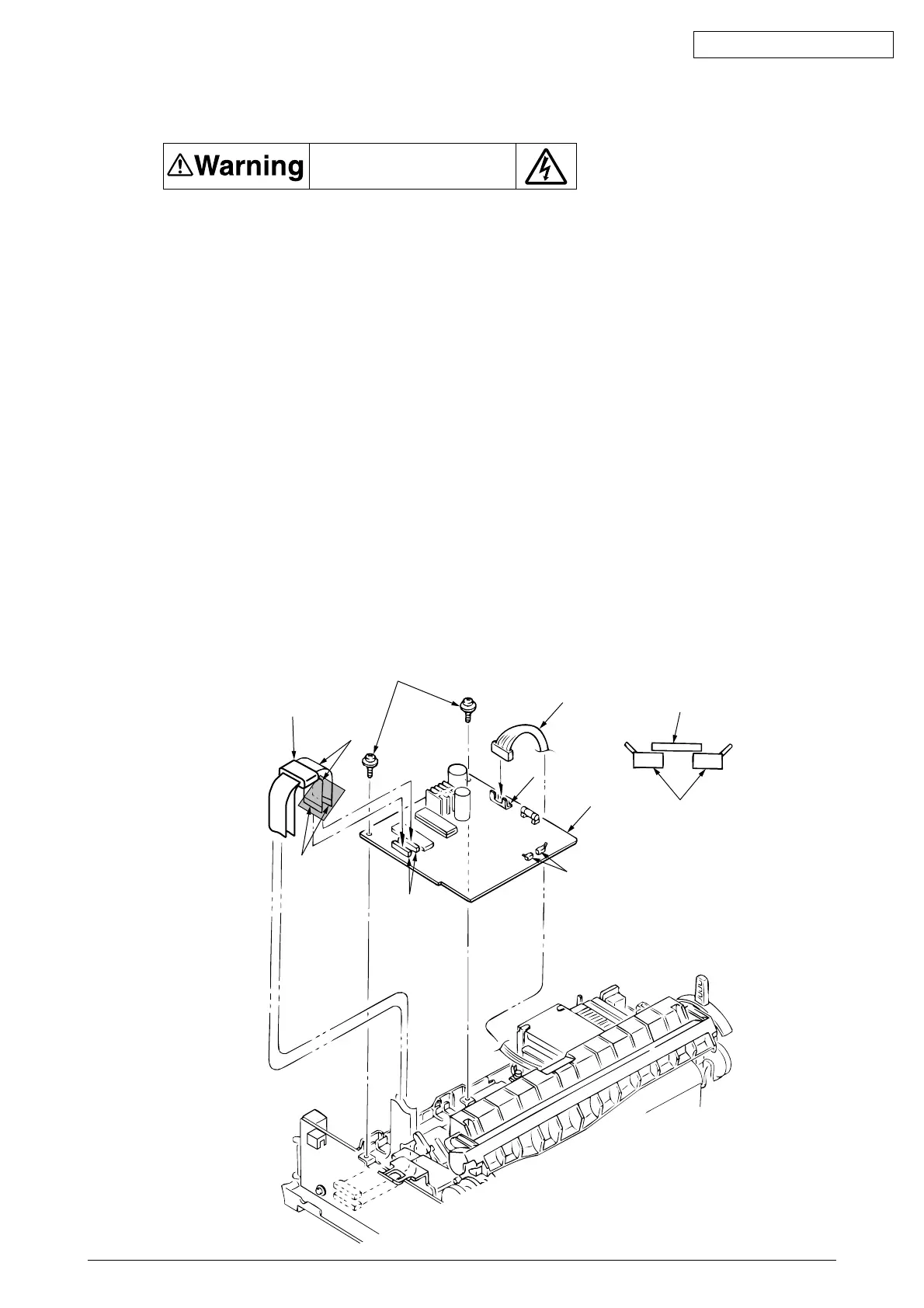42089201TH Rev.4 69 /
Oki Data CONFIDENTIAL
A
3.3.15 Control/Power Supply Board (AOE/AOU/AOO)
3
6
5
7
8
4
8
1
2
(at USB Ver.)
There is a risk of electric shock during replacement of the power supply.
Use insulating gloves or avoid direct contact with any conducting part of the power supply, and
caution should be exercised during replacement.
The capacitor may take one minute to complete discharge after the AC cable is unplugged. Also,
there is a possibility that the capacitor doesn’t discharge because of a breakage of the PCB, etc.,
so remember the possibility of electric shock to avoid electric shock.
Risk of Electric Shock
(1) Remove the upper cover (see 3.3.4 (1) – (5)).
(2) Disconnect two flexible cable 3 from the connector 2 the Control/Power Supply Board
1.
(3) Remove the cable 5 from the connector 4 on the Control/Power Supply board 1.
(4) Remove two screws 6, and remove the Control/Power Supply Board 1.
(5) To install, follow the removal steps in the reverse order.
Remark on assembly:
(1) To mount the Control/Power Supply Board, set the change lever to the top position so
that the Switch Lever 7 will not hooked on the microswitches 8.
Notes on installation
(1) Make sure that there is not any dust or oil on the connector contact section A. If it is
found, wipe it off by alcohol.