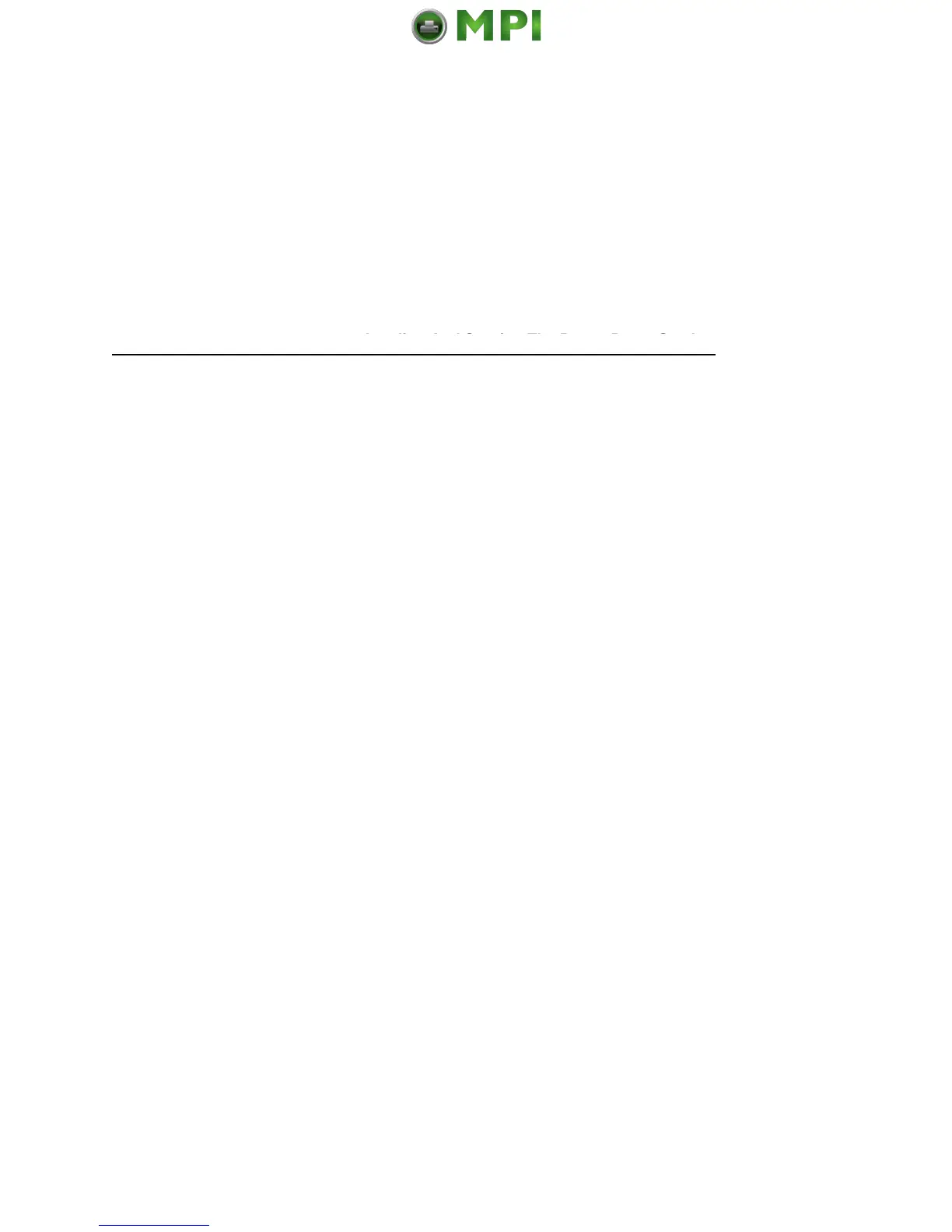55
Loading And Starting The Power Paper Stacker
Device ID
This parameter defines the printer emulation as IPDS, 4234-2 or
5225. After the emulation has been changed, a POR status is sent
to the host. IPDS is the default.
Ethernet Address
• IP Address. A numeric address such as 123.45.61.23 which
identifies a printer or server in a LAN or WAN.
• Subnet Mask. A binary value used to divide IP networks into
smaller subnetworks or subnets. This mask is used to help
determine whether IP packets need to be forwarded to other
subnets.
• Gateway Address. A gateway address is the IP address of a
hardware device (gateway) that translates data between two
incompatible networks, which can include protocol translation.
• MAC Address. This menu item is the Manufacturer’s Assigned
Number, and is unique for each printer. It is read-only.
• DHCP. You can enable/disable the DHCP protocol using this
option, but consult your administrator for the appropriate
setting.
Active IGP Emulation
The Active Emulation menu enables you to activate either the PGL
or VGL emulation.
Ribbon End Point
This parameter adjusts the point at which the system will declare
the ribbon as being expended. The life count will always be from
100% to 0%, but if a darker setting is selected 0% will be reached
more quickly. If a lighter setting is selected, the system will extend
the time it takes to reach 0%.
Quick Setup Menu
