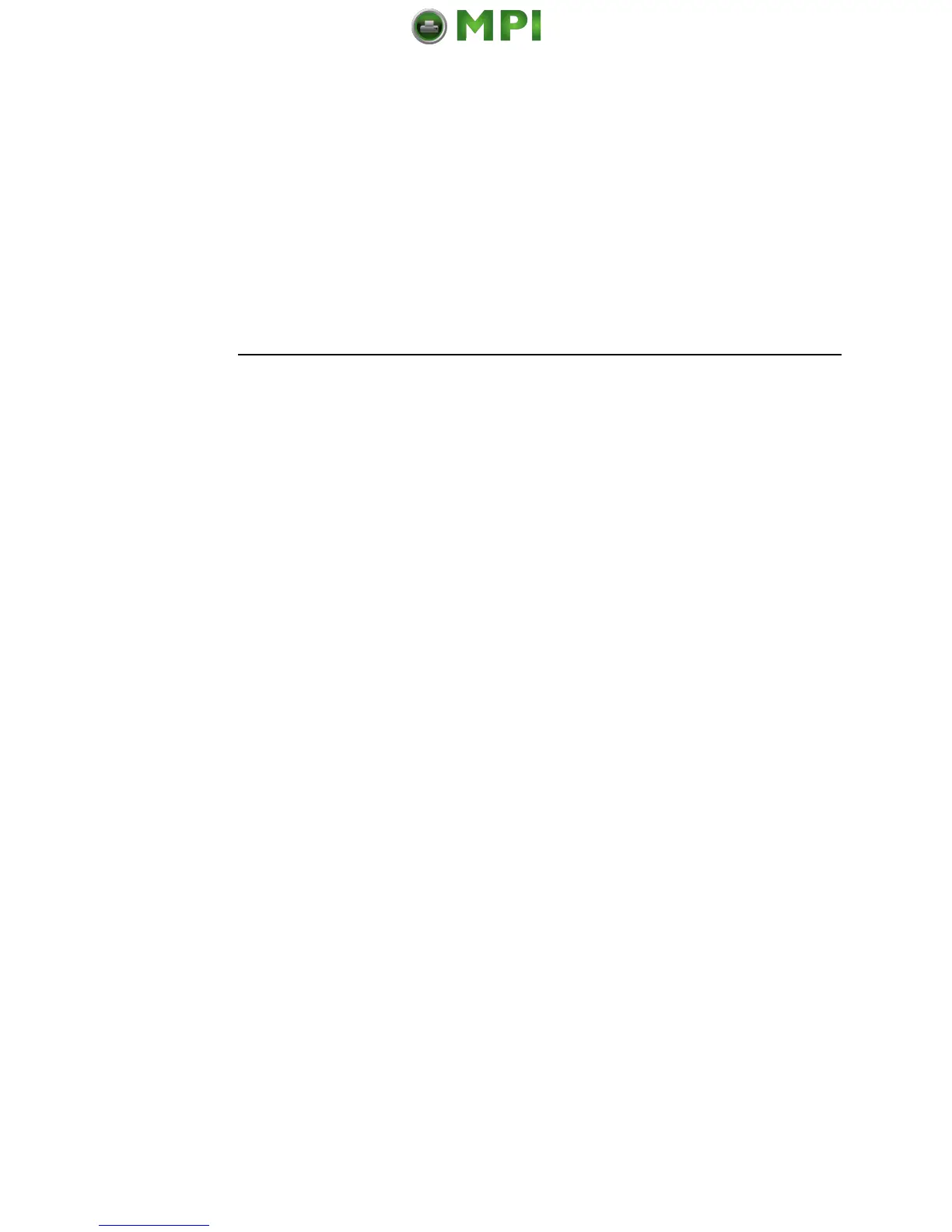Quick Setup Menu
56
Save Config
This option allows you to save up to eight configurations to meet
different print job requirements. This eliminates the need to change
the parameter settings for each new job. The configurations are
stored in memory and will not be lost if you turn off the printer. If the
Protect Configs. parameter is enabled, the new configuration will
not be saved unless the existing configuration has been deleted
first. The factory default configuration cannot be changed.
Power Up Config
This option allows you to specify which of the nine configurations
(Factory or 1-8) will be the power-up configuration.
