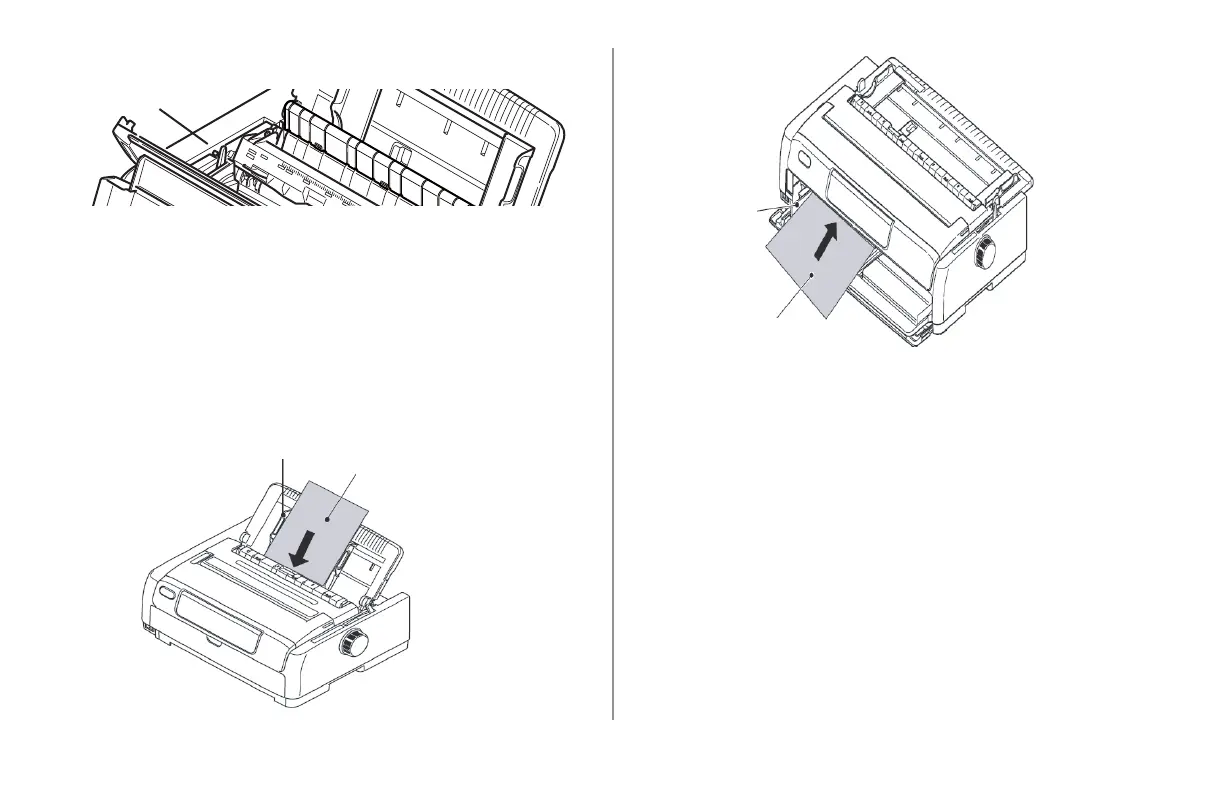ML620/ML621 User’s Guide 24
Open the access cover and adjust the
Paper Thickness lever (1) to suit the paper.
NOTE: If the Paper Thickness lever setting does not
match the paper, feeding and printing may not
work properly.
With the printing side downwards for top feed
and upwards for front feed and the left edge
aligned with the Paper Guide (1), carefully insert
the paper on the Paper Tray (2) and into the
printer until it is gripped.
6.
7.
To advance the paper in small steps, press LF/FF.
NOTES:
> Make sure that the paper is accurately aligned
along the Paper Guide to avoid the possibility of
skewed printing or paper jams.
> When printing an envelope, do not open up the
ap.
> If you are feeding thick paper, push it in
sufciently until it touches the feed roller to avoid
the possibility of skewed printing or paper jams.
8.
1
2
1
2
1