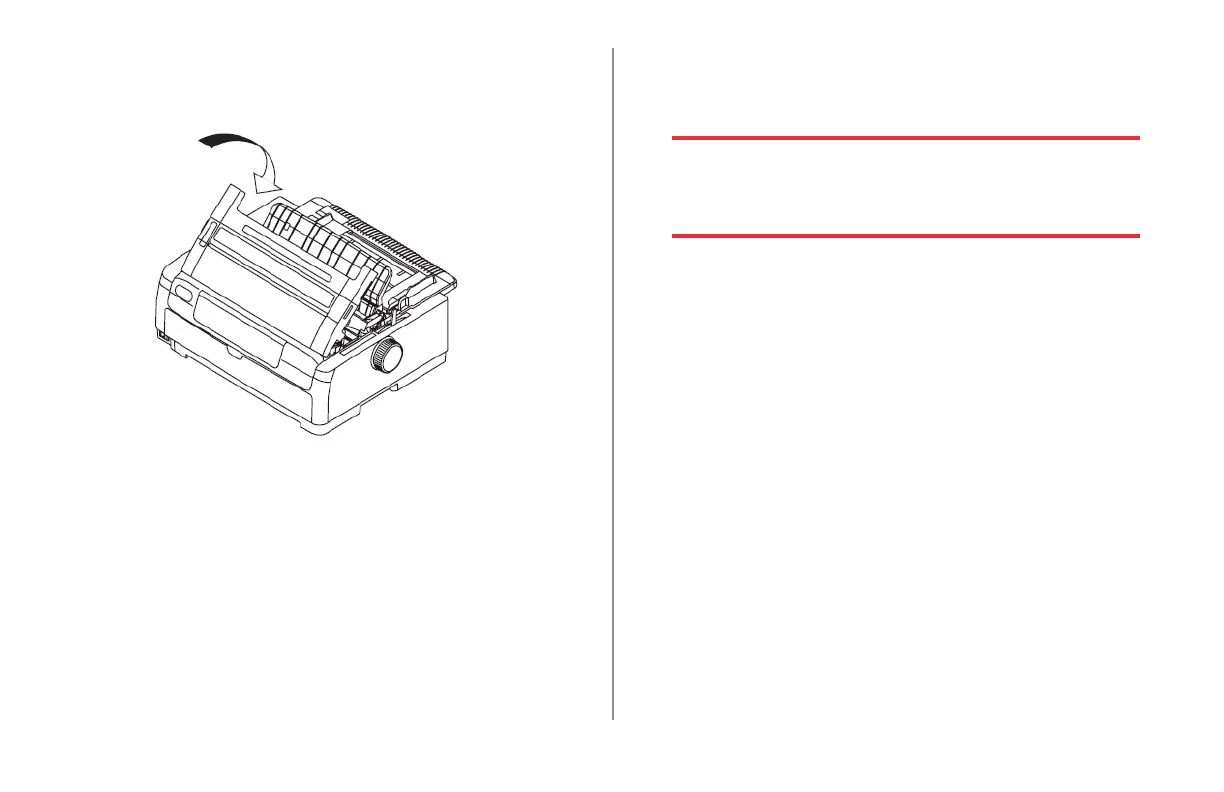ML620/ML621 User’s Guide 75
When the paper jams are cleared, replace
the ribbon cartridge, close the access
cover and turn the printer back on.
8.
Cleaning the Printer
To keep your printer in good operating condition, you
are advised to clean it regularly.
WARNING!
Turn the printer OFF and disconnect
the power cable from the printer before
cleaning.
Printer Exterior
CAUTION!
Keep the access cover closed to avoid the possibility of
detergent entering the printer.
You should clean the printer housing every six
months (or after about 300 hours of operation).
Moisten a piece of cotton cloth with diluted neutral
detergent and carefully wipe the printer exterior.
CAUTION!
Never use strong solvents or strong detergents on the
cabinet—they could damage the housing.