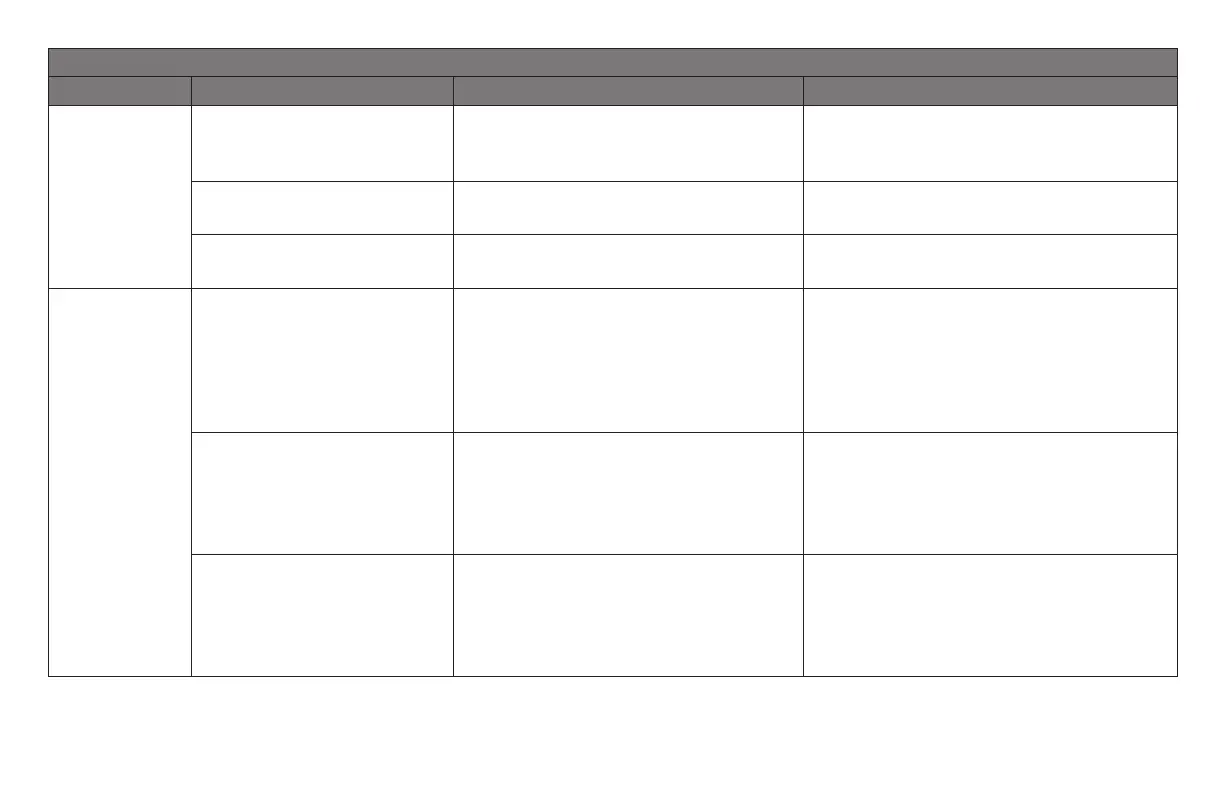ML620/ML621 User’s Guide 44
MENU SETTINGS TABLE
Group Item Function Settings (defaults are set in bold italic)
Font
(cont.)
Proportional Spacing Change the setting to Yes to
engage proportional spacing of
characters.
No, Yes
Style Change to italics if you want the
printed characters to be slanted.
Normal, Italics
Size
1
Change to Double for double width
and height printing.
Single, Double
Symbol Sets Character Set Select the character code table.
The default is Set II. Use Set I for
Epson and IBM emulations only.
For MICROLINE emulations, use
Standard, Line Graphics, or Block
Graphics.
• Set I, Set II
• Standard, Line Graphics, Block
Graphics [ML Mode only]
Language Set Replaces certain standard symbols
with special characters used in
foreign languages.
American, French, German, British,
Danish I, Swedish, Italian, Spanish
I, Japanese, Norwegian, Danish II,
Spanish II, Latin American, French
Canadian, Dutch, Publisher
Zero Character If you do not want the printer
to use a slash to distinguish the
number zero from the capital
letter O, change the setting to
Unslashed.
Slashed, Unslashed