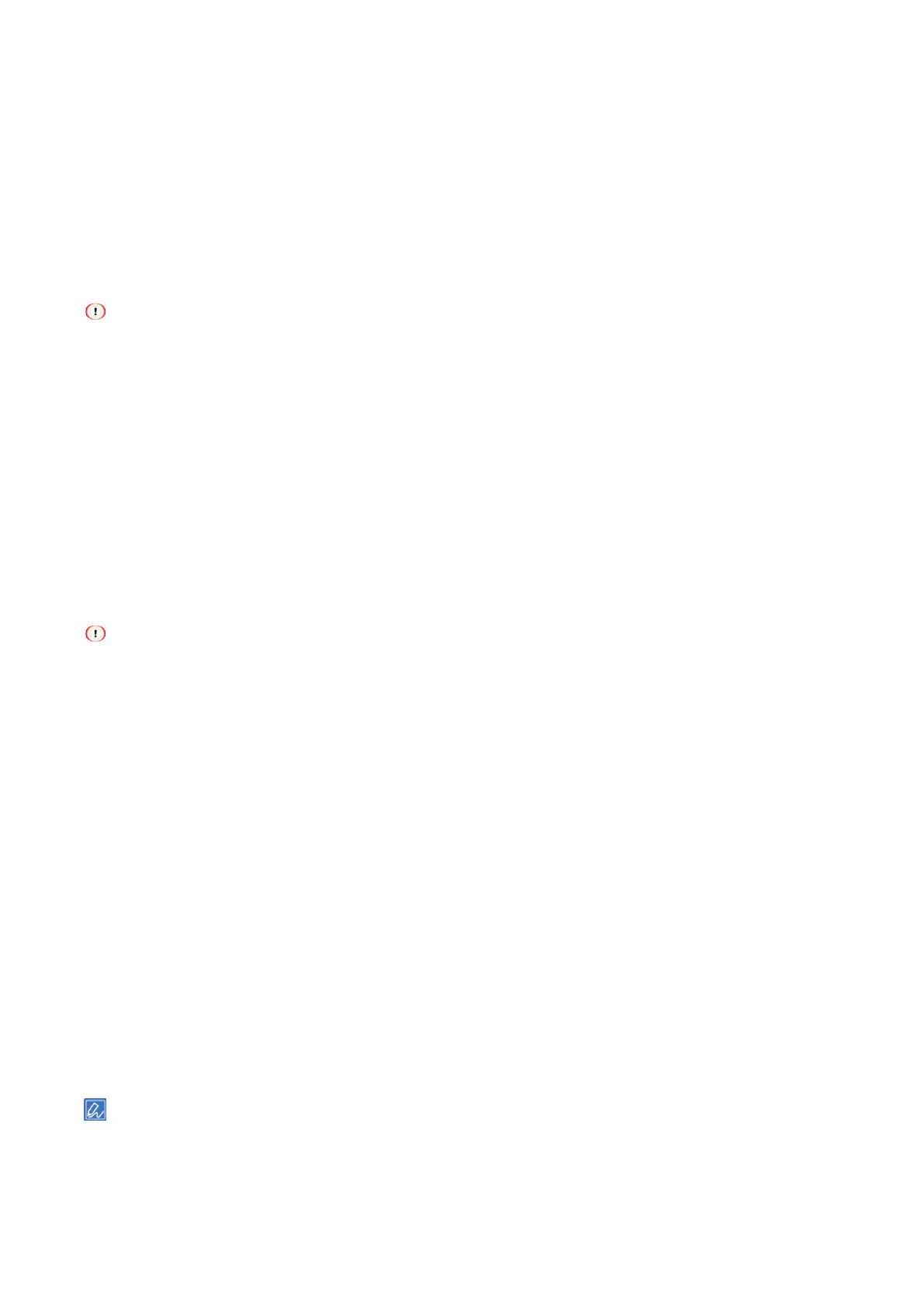Printing
- 183 -
2
Right-click on the icon [OKI C650 PCL6], and select [Printing preferences].
3
Set the print setup you want to save.
4
In the [Setup] tab, click [Save] in the [Driver Settings].
5
Specify a name for the setting to save, and click [OK].
6
Click [OK] to close the [Printing preferences] screen.
For macOS
You can change the default settings on the [Page Setup] screen.
Settings saved with other printer drivers cannot not be guaranteed. Save the setting with a name that identifies the
model name.
1
Open the file to be printed.
2
Select [Print] from the [File] menu.
3
Set the print setup you want to save.
4
Select [Save Current Settings as Preset...] from [Presets].
5
Input a preset name, and click [OK].
Printing with registered settings
This function is not available to the Windows PS printer driver.
For Windows PCL printer driver
1
Open the file to be printed.
2
Select [Print] from the [File] menu.
3
Click [Preferences].
4
Select the setting name to be used from [Driver Setting] in the [Setup] tab.
5
Click [OK].
6
Click [Print] in the [Print] screen.
For macOS
1
Open the file to be printed.
2
Select [Print] from the [File] menu.
3
Select the setting to be used from [Presets].
4
Click [Print].
When you select [Show Presets] from [Presets] and uncheck [Reset Preset Menu to "Default Settings" after Printing],
the preset you set will always be applied.