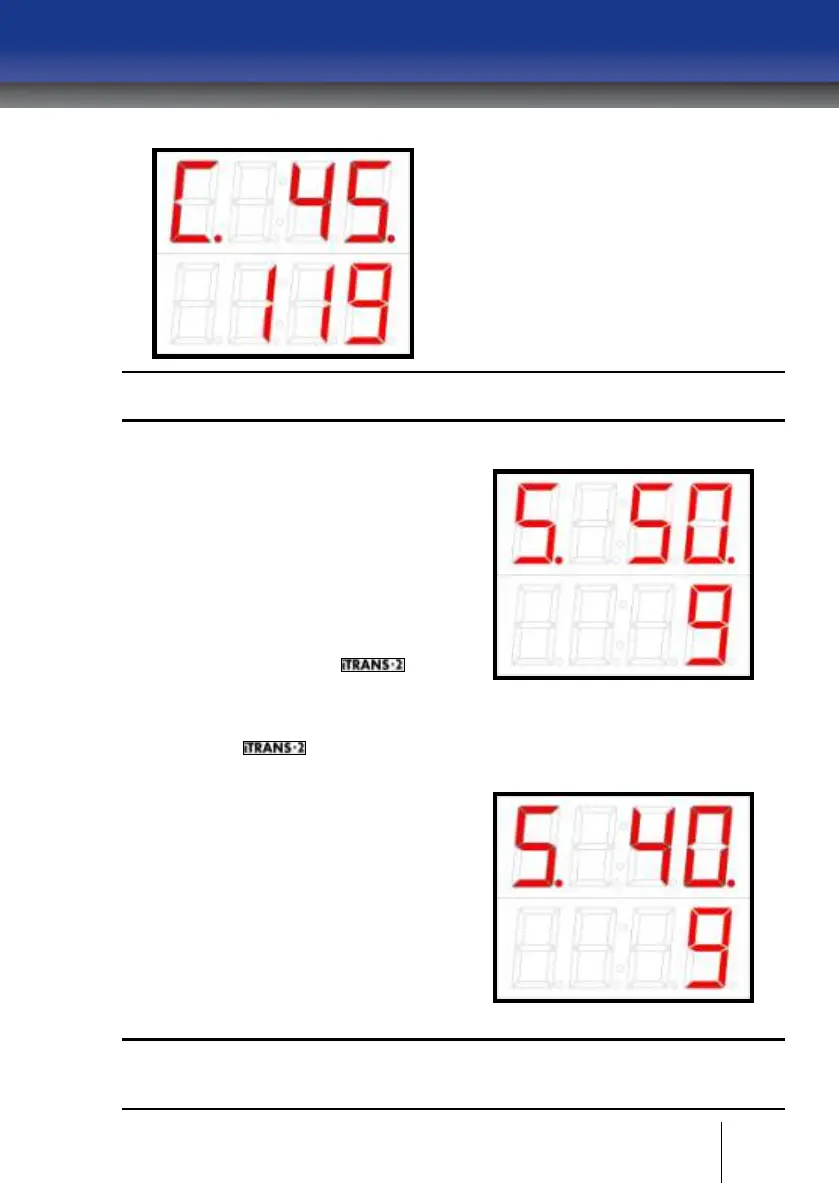Figure 5-10 Apply CalGas Display
NOTE: Flow rate for calibration is 0.5 liter per minute (LPM) except for NH3,
ClO2, Cl2, NO2, SO2, and HCl which require 1.0 LPM.
Changing Span Gas Concentration
The option after calibration is Span
Gas Concentration. The span option
is designated with a flashing “S” in
the status bit with the current span
value next to it. To change the span
value, place the magnetic wand over
CH2 during the 10-second
countdown. If you do not place the
magnet over CH1 during the 10-
second countdown, the will
return to the Normal Operating
Mode. If you initiate the change span
option, the status bit will start to
flash and the span value can
now be changed.
Figure 5-11 Sample Span Gas
Concentration Display
The current span value is displayed
on the top line of the LED display.
To increment the span value, pass
the magnetic wand over CH1. When
the desired value is reached, pass
the magnetic wand over CH2 to
accept and save changes. Passing
over CH1 or letting the timer count
down to zero without saving the new
value, will take you back into the
Programming Mode.
Figure 5-12 Flashing Status Bit
NOTE: Span Gas Concentration for combustibles can be set from 0% to
100%LEL. For the sake of resolution, the Span Gas Concentration should be
set above 20% LEL.