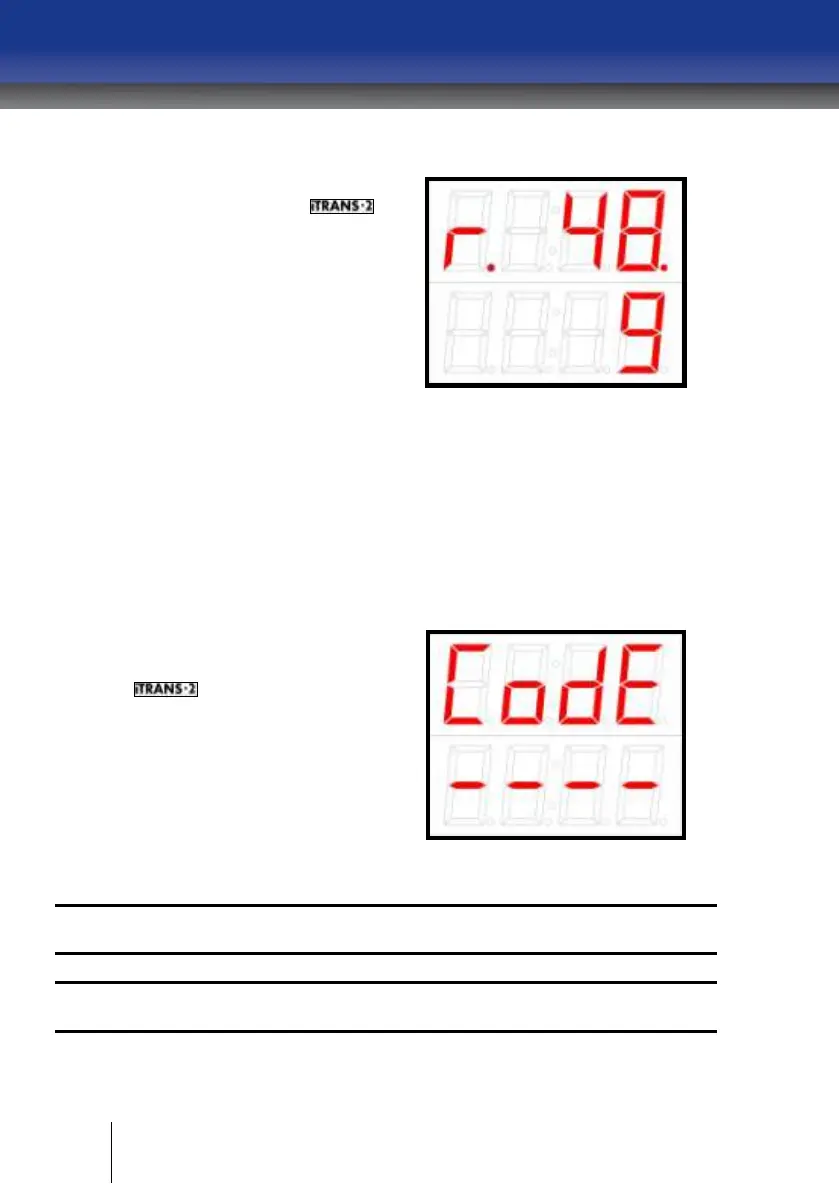Sensor Span Reserve
The last option available is viewing
the sensor span reserve.
The span reserve option is
designated with an “r” in the status
bit. The current span reserve is
displayed on the top line of the LED
display.
Figure 5-13 Sample Span Reserve
Display
Programming Mode – Push Button Operation
Introduction
In a safe environment where the
windowed top of the transmitter can
be removed, there are more
programming options available.
These programming options include
all of the functions available in the
non-intrusive mode as well as a few
others. These items are
password protected. To enter the
programming options, press the
“Mode” key. The access code is
“Mode”, “Up”, “Down”, “Up”,
“Enter”. Once the correct password
has been entered, the user will have
to select a channel for programming
but in case of wrong password or
time out (10 second) the display will
revert back to Normal Operating
Mode
Figure 5-14 Sample Enter Password
Display
NOTE: If display shows “iNet” confirm setting is “0” to ensure proper
function of onboard relay.
NOTE: Please see Chapter 8 | for a complete list of functions and function
codes.