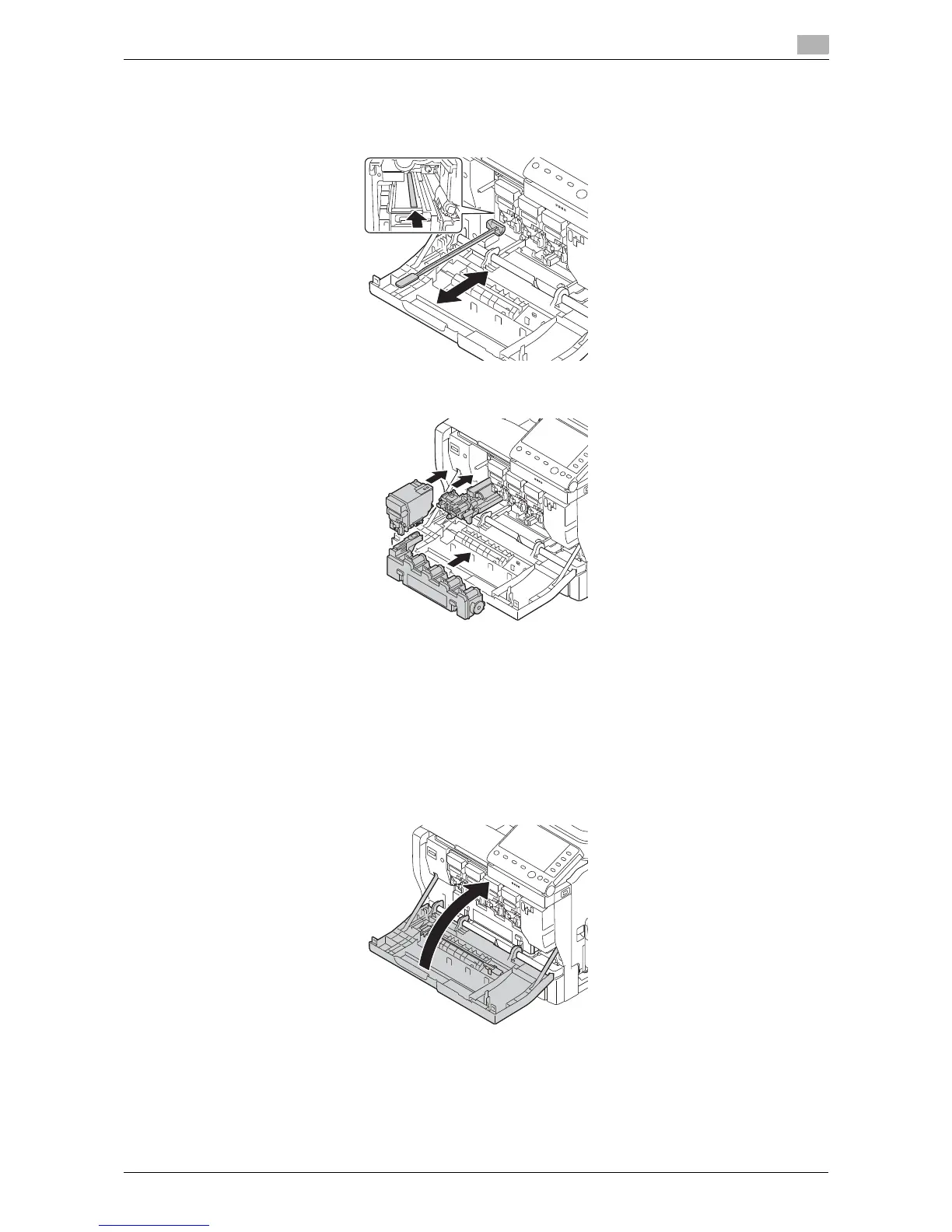d-Color MF 3300/3800 1-11
1.2 Cleaning
1
4 Align to the Print Head Glass, then insert the Laser Lens Cleaning Tool inside with the sponge side
facing downward, then move it back and forth several times.
% Repeat this operation for all the Print Head Glass.
5 Install all of Toner Cartridge, Waste Toner Bottle, and Imaging Unit.
% For information on how to install a Toner Cartridge, refer to page 2-4.
% For information on how to install a Waste Toner Bottle, refer to page 2-13.
% For information on how to install an Imaging Unit, refer to page 2-8.
6 Return the Laser Lens Cleaning Tool to the holder.
% The Laser Lens Cleaning Tool is an accessory of this machine. Return the Laser Lens Cleaner to
the laser lens cleaner holder so that you do not lose it.
7 Close the Front Cover.
