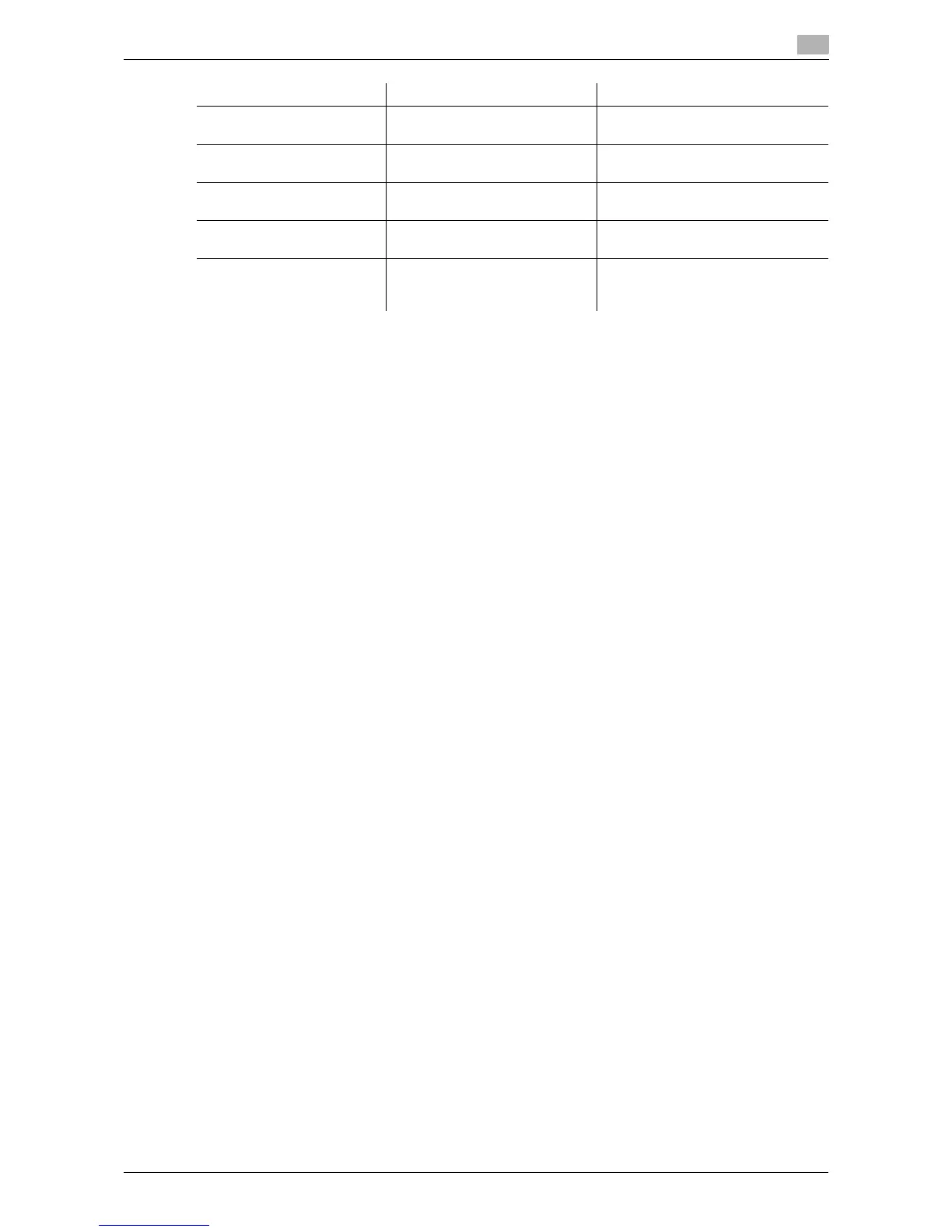d-Color MF 3300/3800 4-19
4.8 Major messages and actions
4
Service call
If a service call has appeared, restart this machine.
If the problem is not resolved after this machine has been restarted, check the displayed trouble code num-
ber, then contact your service representative.
[Counter has reached its
maximum allowance.]
The counter has reached the up-
per limit.
Delete jobs.
[Job Log Error] The job log storage area on the
HDD is full.
Delete job logs.
[Card Authentication Regis-
tration Error]
Failed to scan the IC card at the
time of registration.
This error is remedied automatically.
[USB Connection Error] The same type of USB device is
connected.
Disconnect the USB device.
[Expiration Error] The enhanced server authentica-
tion application has expired.
Change to the authentication meth-
od other than the enhanced server
authentication.
Message Description Remedy
