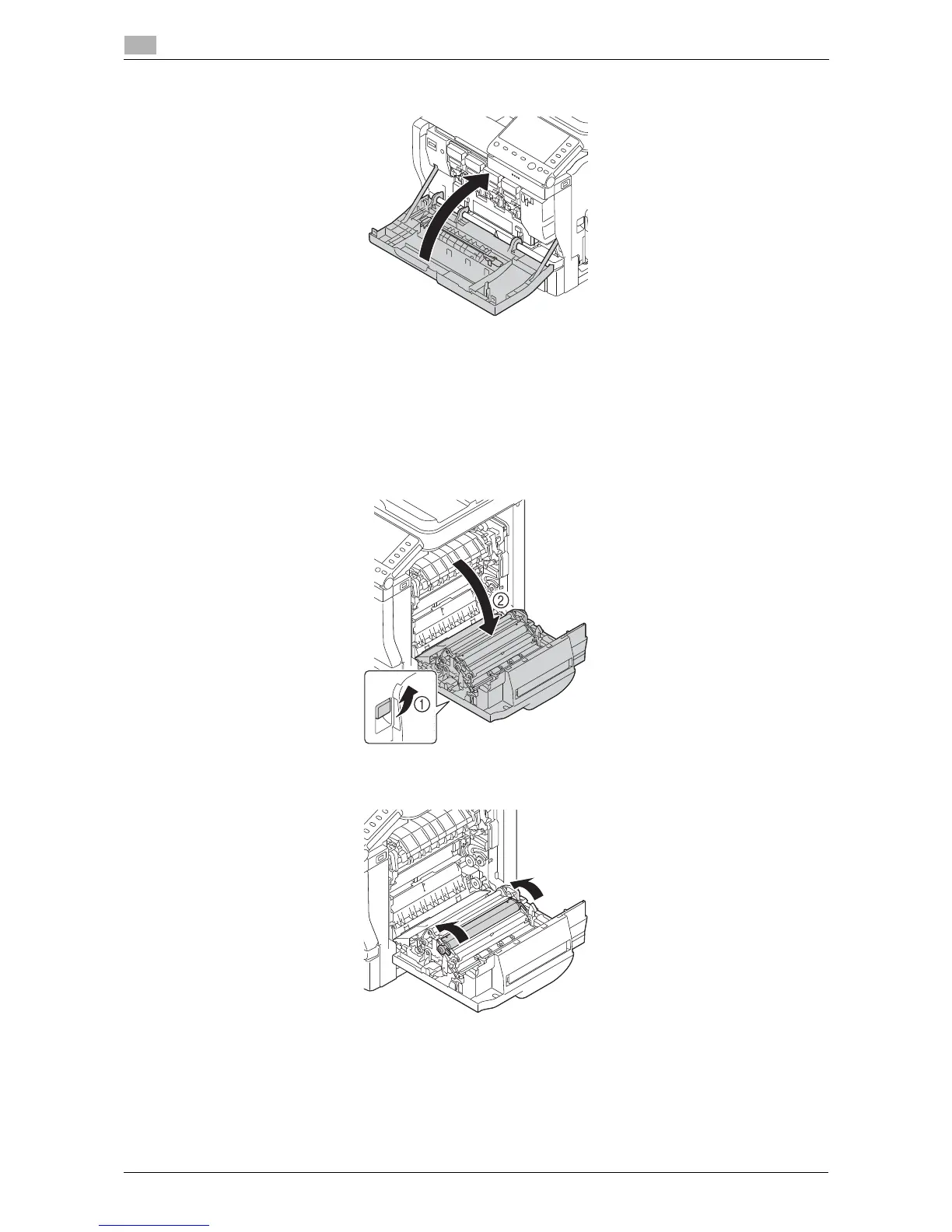2-14 d-Color MF 3300/3800
Replacing consumables
2
2.2
6 Close the Front Cover.
2.2.4 Replacing the Transfer Roller
After the Transfer Roller replacement message has appeared, printing is possible, but the printing quality
reduces. Immediately replace the Transfer Roller.
1 Pull the lever (1), then open the Right Door (2).
% When opening the Right Door, be sure to fold the Manual Feed Tray in advance.
2 Press two tabs at the right and left of the Transfer Roller up to unlock.
