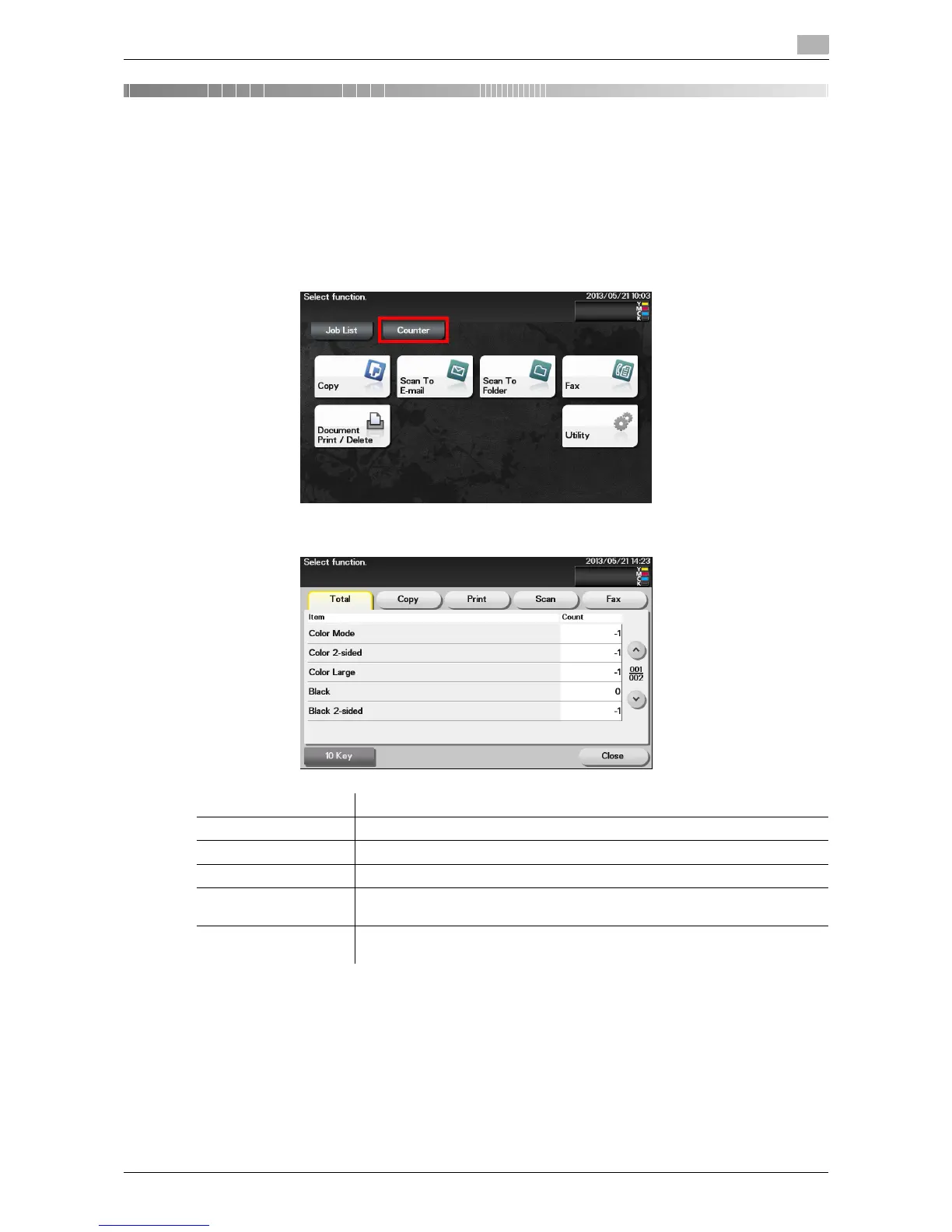d-Color MF 3300/3800 5-3
5.1 Checking the counter
5
5 Checking Counters
5.1 Checking the counter
The counter indicates the total number of pages printed on this machine on a function or color basis. This
information will help you gain an understanding of the usage status of this machine.
1 Tap [Counter].
2 Check the total number of pages printed after the count starting date.
dReference
Counter information of this machine can be sent to a specified E-mail address. Arrange a notification sched-
ule, for example, weekly or monthly, around your system environment. For details on how to configure set-
tings, refer to Chapter 1 in [User's Guide Applied Functions].
Item Description
[Total] Check the total number of pages printed on this machine.
[Copy] Allows you to check the total number of pages copied.
[Print] Check the total number of pages printed through a computer.
[Scan] Check the total number of pages scanned in Scan To E-mail and Scan To Fold-
er modes.
[Fax] Check the total number of pages scanned in Fax mode, total number of pages
printed in a file received by fax, and total number of pages received by fax.
