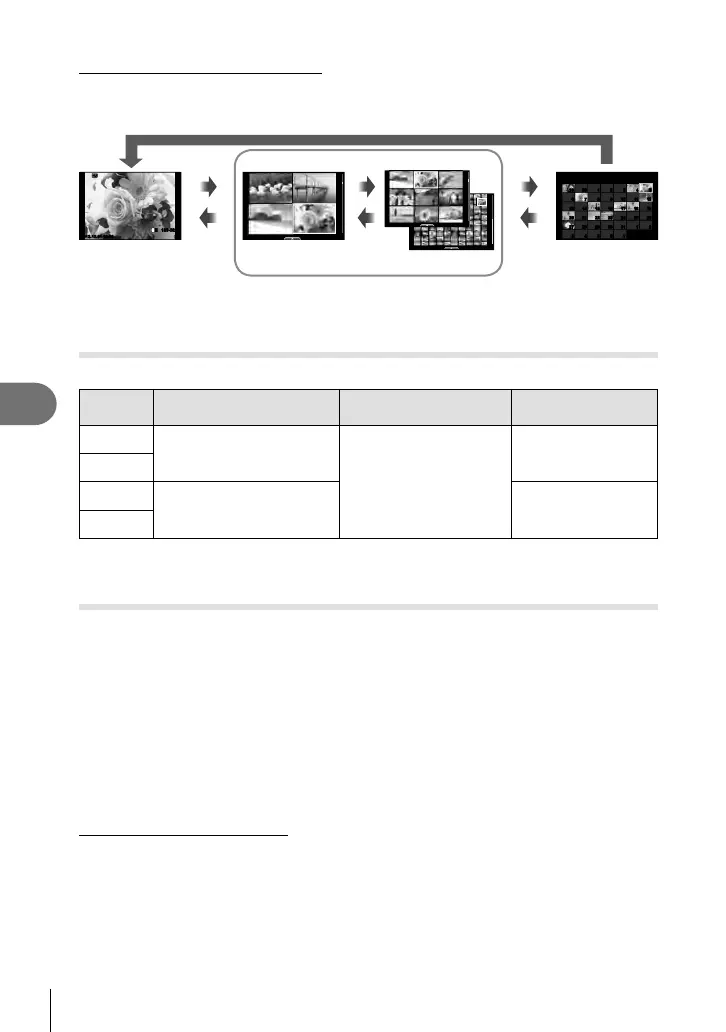110
EN
Menu functions (Custom menus)
7
G Settings (Index/calendar display)
You can add an index display with a different number of frames and calendar display
using [G Settings]. The additional screens are displayed by turning the rear dial
during playback.
Q
p
q
Index display
p
q
p
q
4 frames
2013.10.01 12:30 20
9–100 frames
2013.10.01 12:30 20
2013.10.01 12:30 20
Single-frame
playback
2013.10.01 12:30 20
100-0020
L
N
Calendar display
2013.10
Sun Mon Tue Wed Thu Fri Sat
29 30 1 2 3 4 5
6 7 8 9 10 11 12
13 14 15 16 17 18 19
20 21 22 23 24 25 26
27 28 29 30 31 1 2
3 4 5 6 7
29 30 1 2 3 4 5
6 7 8 9 10 11 12
13 14 15 16 17 18 19
20 21 22 23 24 25 26
27 28 29 30 31 1 2
3 4 5 6 7
Shutter speeds when the fl ash fi res automatically [# X-Sync.]
[# Slow Limit]
You can set shutter speed conditions for when the fl ash fi res.
Shooting
mode
Flash timing
(synchronous)
Upper limit Lower limit
P
The slower of 1/(lens focal
length×2) and the
[# X-Sync.] settings
[# X-Sync.] setting*
[# Slow Limit] setting
A
S
The set shutter speed No lower limit
M
* 1/320 sec when using the supplied external fl ash FL-LM2, and 1/125 sec when using a
commercially available specialty fl ash.
AF focus adjustments
You can adjust the phase contrast AF focal point in a range of ±20 steps (–: Near
distance, +: Far distance). Normally there is no need to change the settings.
1
Select [AF Focus Adj.] using the k tab in the c custom menu and press
the Q button.
• Select a setting and press I.
[OFF]: AF minute adjustments are not performed.
[Default Data]: Minute adjustments for all lenses are registered and applied.
Adjustments are not applied to individually registered lenses.
[Lens Data]: Adjustments are made for each lens; adjustment values for a
maximum of 20 lenses can be registered.
When [Default Data] is selected
2
Select adjustment values using FG.
• Registration is ended when Q is pressed.
• Before pressing Q, press the shutter button and confi rm the settings by shooting an
actual photograph.
