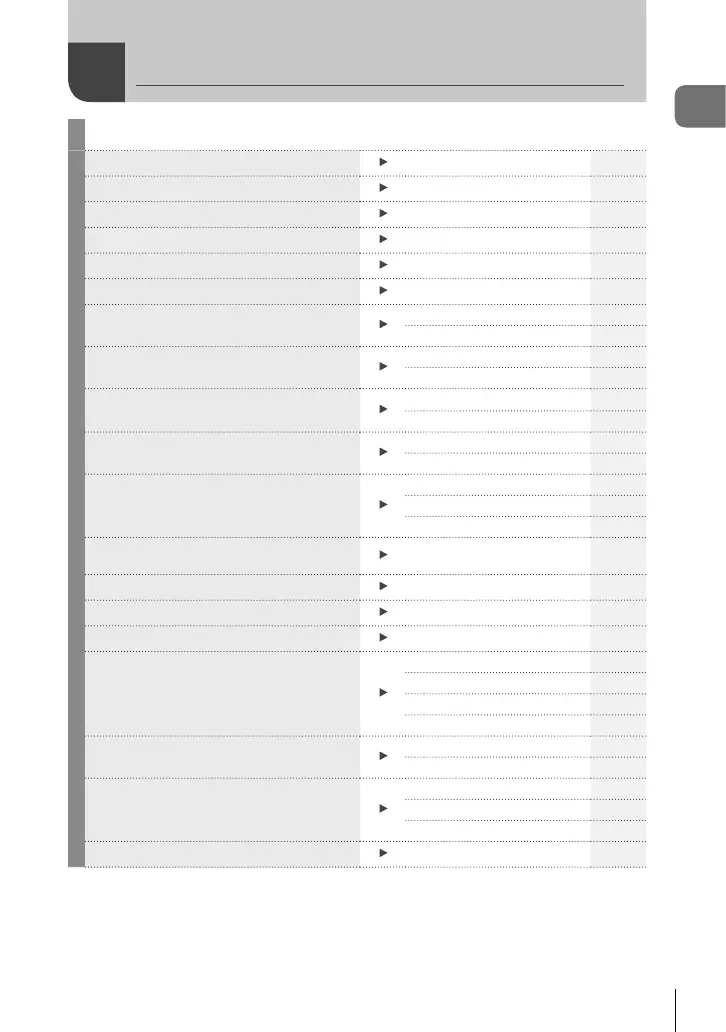7
EN
Quick task index
Shooting
g
Taking pictures with automatic settings
iAUTO (A)
18
Easy photography with special effects
Art fi lter (ART)44
Choosing an aspect ratio
Aspect ratio 71
Quickly matching settings to the scene
Scene mode (SCN)46
Pro-level photography made simple
Live Guide 28
Adjusting the brightness of a photograph
Exposure compensation 51
Taking pictures with a blurred background
Live Guide 28
Aperture priority shooting 39
Taking pictures that stop the subject in
motion or convey a sense of motion
Live Guide 28
Shutter priority shooting 40
Taking pictures with the correct color
White balance 58
One-touch white balance 59
Processing pictures to match the subject/
Taking monotone pictures
Picture Mode 70
Art fi lter (ART)44
When the camera will not focus on your
subject/Focusing on one area
Using the touch screen 27
AF Area 54
Zoom frame AF/zoom AF 56
Focusing on a small spot in the frame/
confi rming focus before shooting
Zoom frame AF/zoom AF 56
Recomposing photographs after focusing
C-AF+TR (AF tracking) 75
Turning off the beep speaker
8 (Beep sound)
96
Taking photos without the fl ash
ISO/DIS Mode 59/46
Reducing camera shake
Image Stabilizer 68
Anti-Shock z
97
Self-timer 57
Remote cable 137
Taking pictures of a subject against
backlight
Flash shooting 52
Gradation (Picture Mode) 80
Photographing fi reworks
Bulb/time photography 41
Live composite photography 41
Scene mode (SCN)46
Reducing image noise (mottling)
Noise Reduct. 96
Quick task index