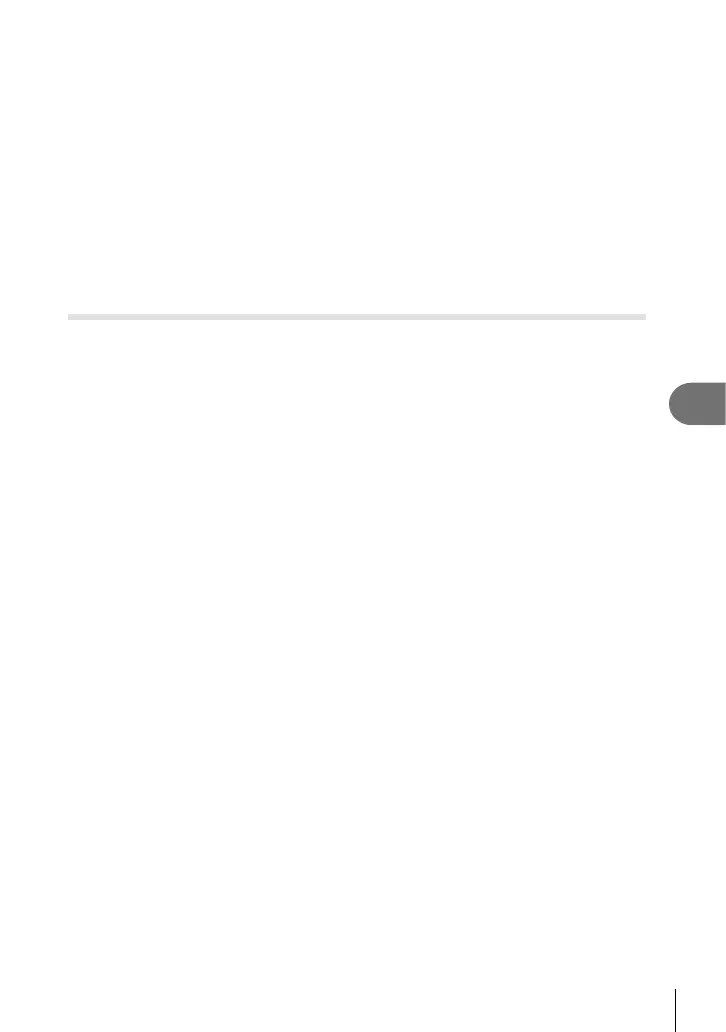87
EN
Menu functions (Playback menus)
7
y Cautions
• Photos are recorded in RAW + JPEG format when [RAW] is selected for image quality.
• The desired results may not be obtained with converter lenses.
• Depending on the amount of correction, some AF targets may be outside the display area.
An icon (g, h, i or j) is displayed when the camera focuses on an AF target outside
the display area.
• The following are not available during digital shift photography:
live bulb, live time, or composite photography/sequential shooting/bracketing/HDR/
multiple exposure/digital tele-converter/movie/[C-AF] and [C-AF+TR] autofocus modes/
full-time AF/[e-Portrait] and ART picture modes/custom self-timer/peaking
• If a focus distance is selected for [Image Stabilizer], the correction will be adjusted for
the selected focus distance. Except when using a Micro Four Thirds or Four Thirds lens,
choose a focal length using the [Image Stabilizer] (P. 68) option.
HDR photography
Automatically shoot an HDR combination image, or shoot bracketing images to be
used for HDR combining. This is the same as pressing the jYHDR button to
perform settings (P. 60).