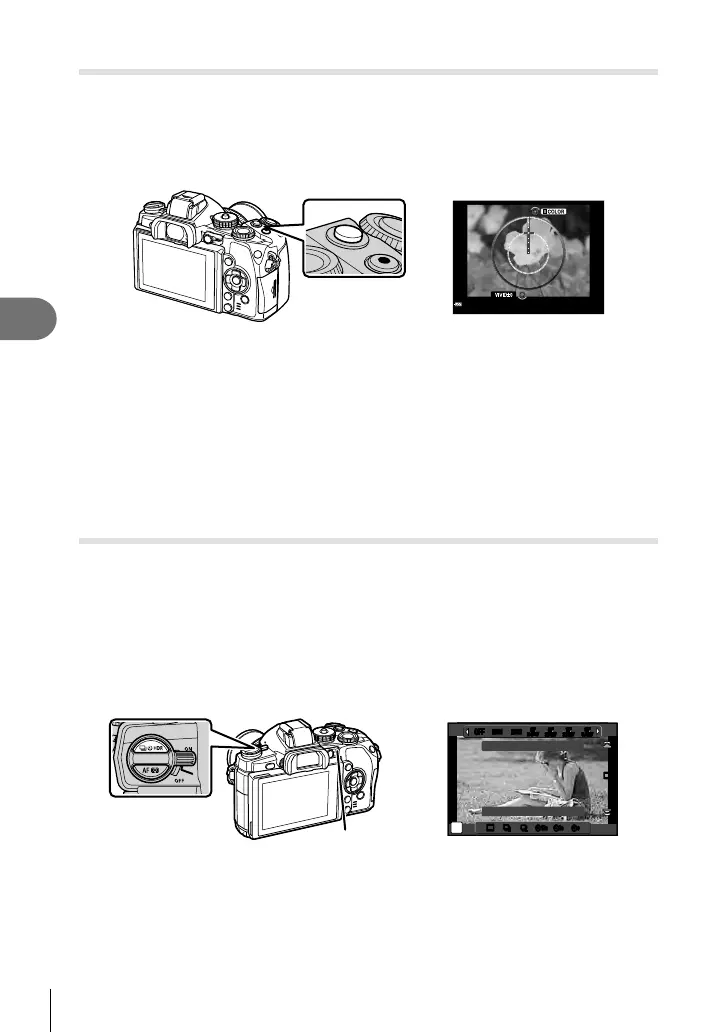60
EN
Basic operations
5
Controlling color (Color Creator)
You can adjust the color of the subject while looking through the viewfi nder. Select this
function with the multi-function button to use it.
Set the multi-function button to c (Color Creator) in advance (P. 23).
1
While looking through the viewfi nder, press the Fn2 button.
• An options screen will be displayed in the viewfi nder.
Fn2 button
2
Set hue using the front dial and saturation using the rear dial.
• Press and hold the Q button to cancel any changes.
• Press the MENU button to exit the Color Creator without changing settings.
3
Press the Q button to save changes.
• The settings are stored in c (Color Creator) of picture mode (P. 70).
y Cautions
• The white balance is fi xed to AUTO.
• When the image quality mode is set to [RAW], the image is recorded in RAW+JPEG.
HDR photography
The camera shoots several images and automatically combines them into an HDR
image. You can also shoot several images and perform HDR imaging on a computer
(HDR bracketing photography). Exposure compensation is available with [HDR1] and
[HDR2] in P, A, and S modes. In mode M, exposure can be adjusted as desired for
HDR photography.
1
Set the lever to position 1 and press the jYHDR button to display the
selection items.
• A menu will be displayed on the screen.
jYHDR button
Lever
AUTOAUTO
oo
TT
S
S
Y
12s
Y
12s
Y
2s
Y
2s
Y
c
Y
c
P
HDR
OFFOFF
3F
2.0EV
3F3F3F
2.0EV2.0EV2.0EV
HDR1HDR1 HDR2HDR2
7F
2.0EV
7F7F7F
2.0EV2.0EV2.0EV
5F
2.0EV
5F5F5F
2.0EV2.0EV2.0EV
3F
3.0EV
3F3F3F
3.0EV3.0EV3.0EV
jY
oo
When shooting using live view