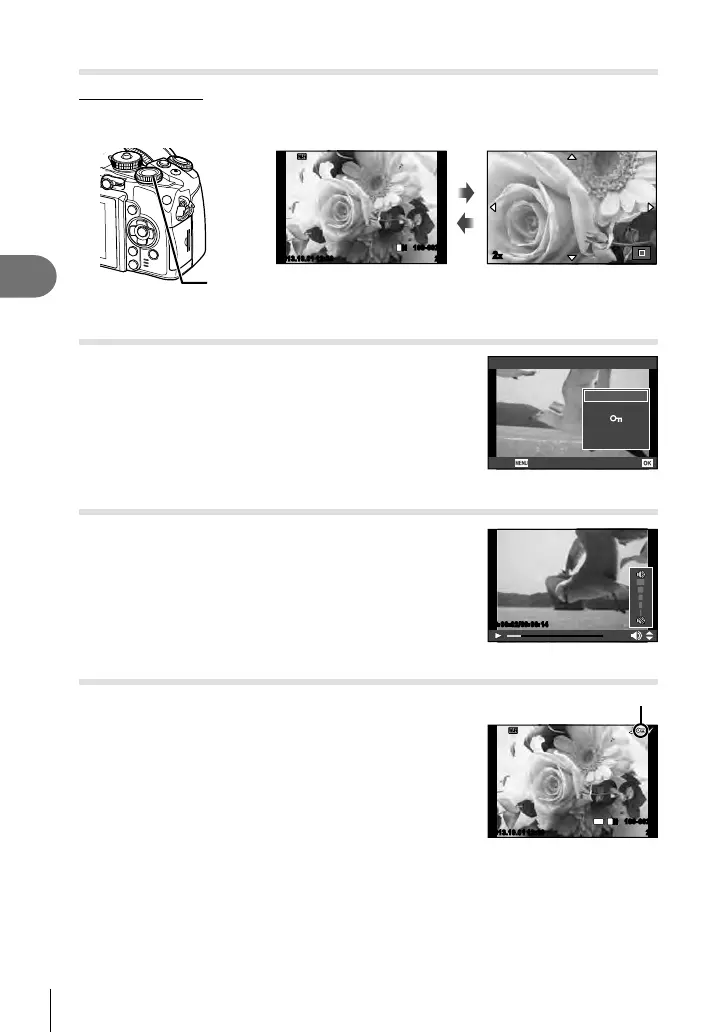32
EN
Viewing photographs and movies
4
Viewing still images
Close-up playback
In single-frame playback, turn the rear dial to a to zoom in. Turn to G to return to single-
frame playback.
2x
2013.10.01 12:30 20
100-0020
L
N
Rear dial
Watching movies
Select a movie and press the Q button to display the
playback menu. Select [Movie Play] and press the Q
button to begin playback. Press again to pause. Press the
MENU button to end playback.
m
Movie
Back
Movie Play
Erase
Set
Share Order
Volume
Volume can be adjusted by pressing F or G during single-
frame and movie playback.
00:00:02/00:00:14
Protecting images
Protect images from accidental deletion. Display an image
you wish to protect and press the AEL/AFL button; a 0
(protect) icon will appear on the image. Press the AEL/AFL
button again to remove protection.
You can also protect multiple selected images. g
“Selecting images (Share Order Selected/0/Erase
Selected)” (P. 33)
2013.10.01 12:30 20
100-0020
L
N
4
:
3
0 (protect) icon
y Cautions
• Formatting the card erases all images even if they have been protected.