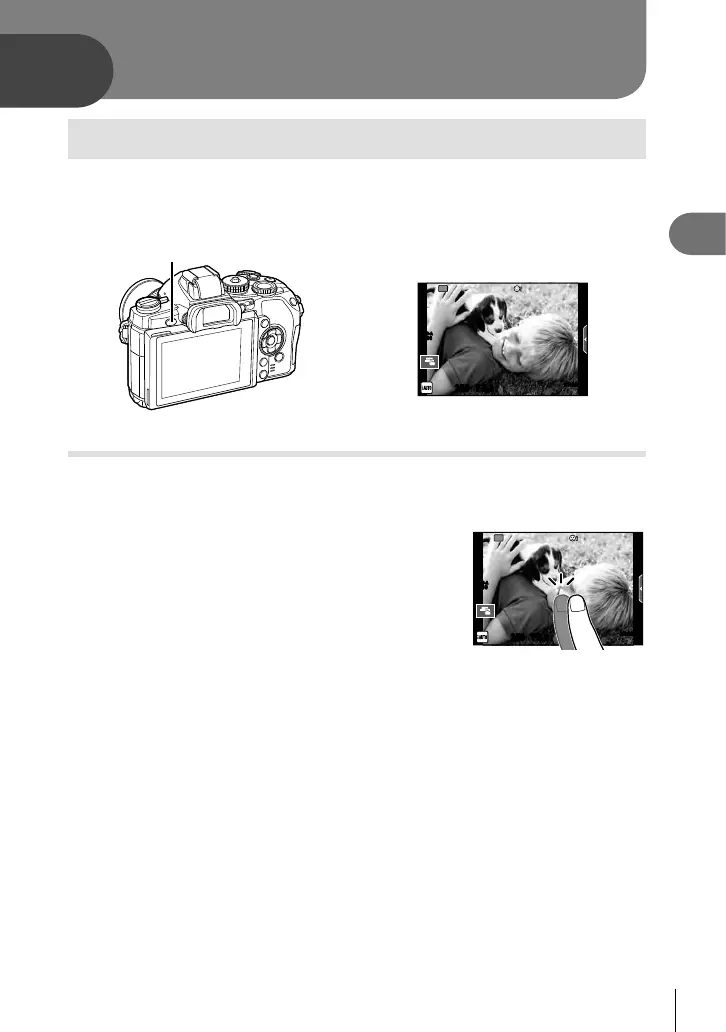25
EN
Shooting using live view
3
3
Shooting
You can switch between shooting using the viewfi nder and shooting using live view by
pressing the
u
button. When shooting using live view, the subject is displayed on the
monitor.
250250 F5.6
01:02:0301:02:03
3838
ISO-A
200
Wi-Fi
u
button
Monitor
Shooting still pictures
1
Set up the camera and decide on the composition.
• Be careful not to cover the lens with a fi nger or the camera strap.
2
Touch the area of the subject you want to focus
on.
• The camera focuses on the area you touched and
automatically takes a photograph.
• The recorded image is displayed on the monitor.
250250 F5.6
01:02:0301:02:03
3838
ISO-A
200
Wi-Fi
$ Notes
• You can also use the shutter button to take a photograph, just as you would when
shooting using the viewfi nder.
• You can also press the shutter button after the camera focuses on the area you touched
to take a photograph. g “Using the touch screen” (P. 27)
• To display a menu of auto viewfi nder selection options, press and hold the
u
button.
g [EVF Auto Switch] (P. 100)
Shooting using live view