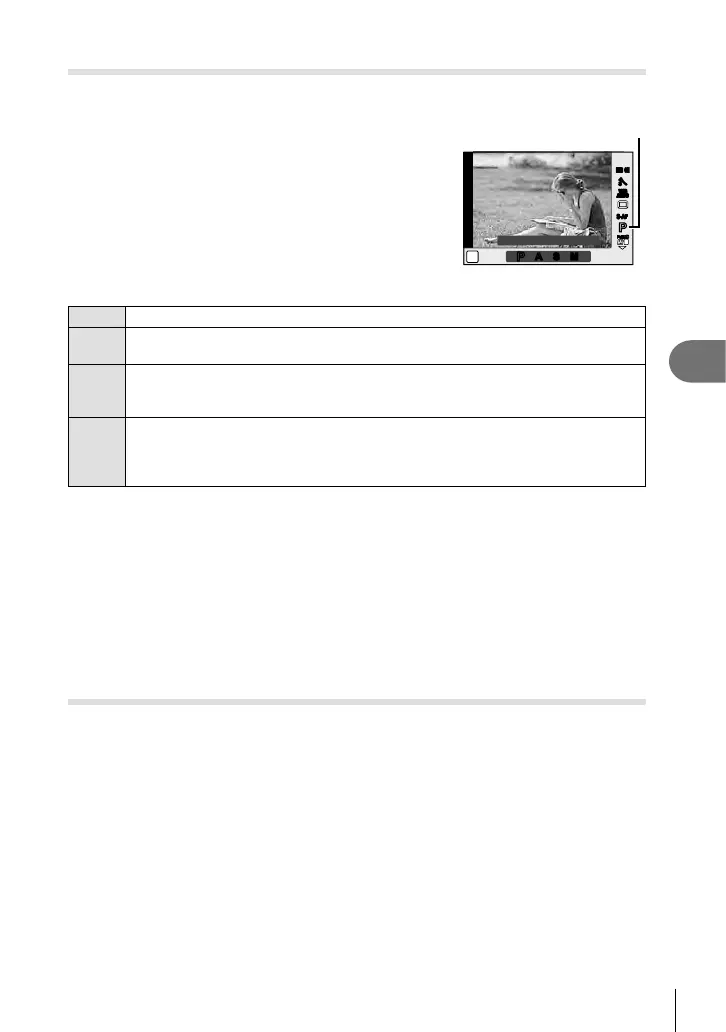71
EN
Using shooting options
6
Adding effects to a movie
You can create movies that take advantage of the effects available in still photography
mode. Set the dial to
n
to enable the settings.
1
Set the shooting mode to
n
, press the Q button,
and use the rear dial to select a shooting mode
item.
PP
P
P
WB
AUTO
WBWBWB
AUTOAUTOAUTO
n
PP
AA SS MM
PP
S-AFS-AF
j
M-IS ONM-IS ON
FullHD
F
Program Auto
Shooting mode
2
Switch the shooting mode using the front dial and press the Q button.
P Optimal aperture is set automatically according to the brightness of the subject.
A
Depiction of background is changed by setting the aperture. Use the rear dial to
adjust the aperture.
S
Shutter speed affects how the subject appears. Use the rear dial to adjust the
shutter speed. Shutter speed can be set to values between 1/30 s and 1/4000 s.
M
You control both aperture and shutter speed. Use the front dial to choose the
aperture, the rear dial to select the shutter speed from values between 1/30 s and
1/4000 s. Sensitivity can be set manually to values between ISO 200 and 3200;
auto ISO sensitivity control is not available.
y Cautions
• When recording a movie, you cannot change the settings for exposure compensation,
aperture value, and shutter speed.
• If [Image Stabilizer] is activated while recording a movie, the recorded image is enlarged
slightly.
• Stabilization is not possible when the camera shake is excessive.
• When the inside of the camera becomes hot, shooting is automatically stopped to protect
the camera.
• With some art fi lters, [C-AF] operation is limited.
• Cards with an SD speed class of 6 or above are recommended for movie recording.
Setting the image aspect
You can change the aspect ratio (horizontal-to-vertical ratio) when taking pictures.
Depending on your preference, you can set the aspect ratio to [4:3] (standard), [16:9],
[3:2], [1:1], or [3:4].
1
Press the Q button and select an aspect ratio.
2
Select a setting using the front dial and press the Q button.
y Cautions
• JPEG images are cropped to the selected aspect ratio; RAW images, however, are not
cropped but are instead saved with information on the selected aspect ratio.
• When RAW images are played back, the selected aspect ratio is shown by a frame.