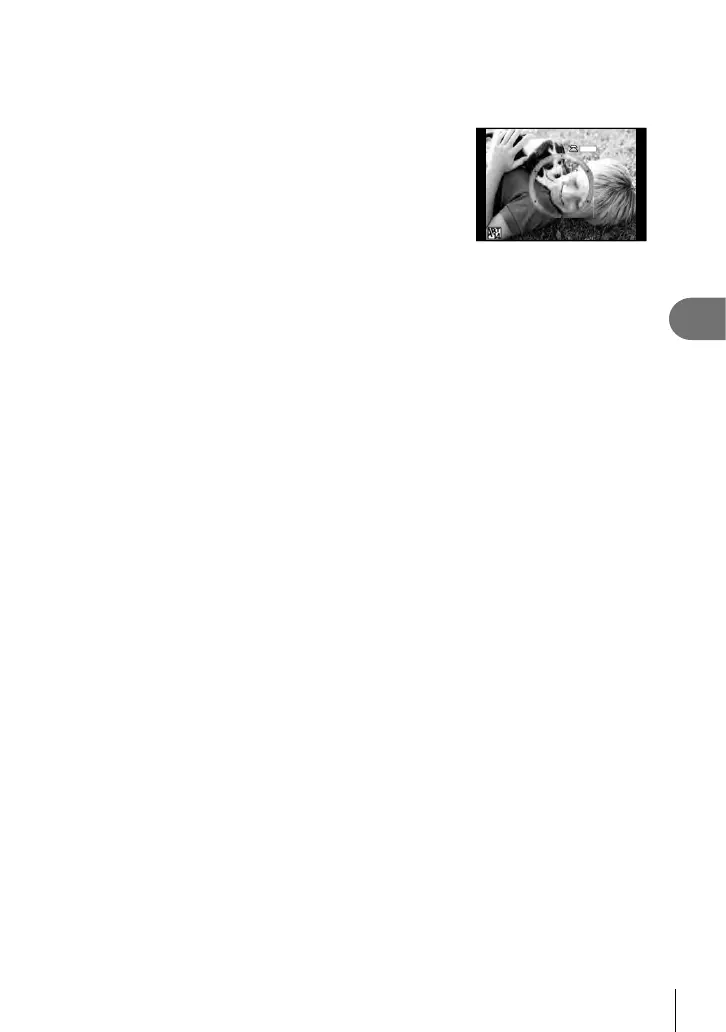45
EN
Basic operations
5
Using [Partial Color]
Record only selected hues in color.
1
Rotate the mode dial to ART.
2
Select [Partial Color].
3
Highlight a type or effect and press Q.
• A color ring appears in the display.
4
Rotate the front dial or rear dial to select a color.
• The effect is visible in the display.
5
Shoot.
COLOR