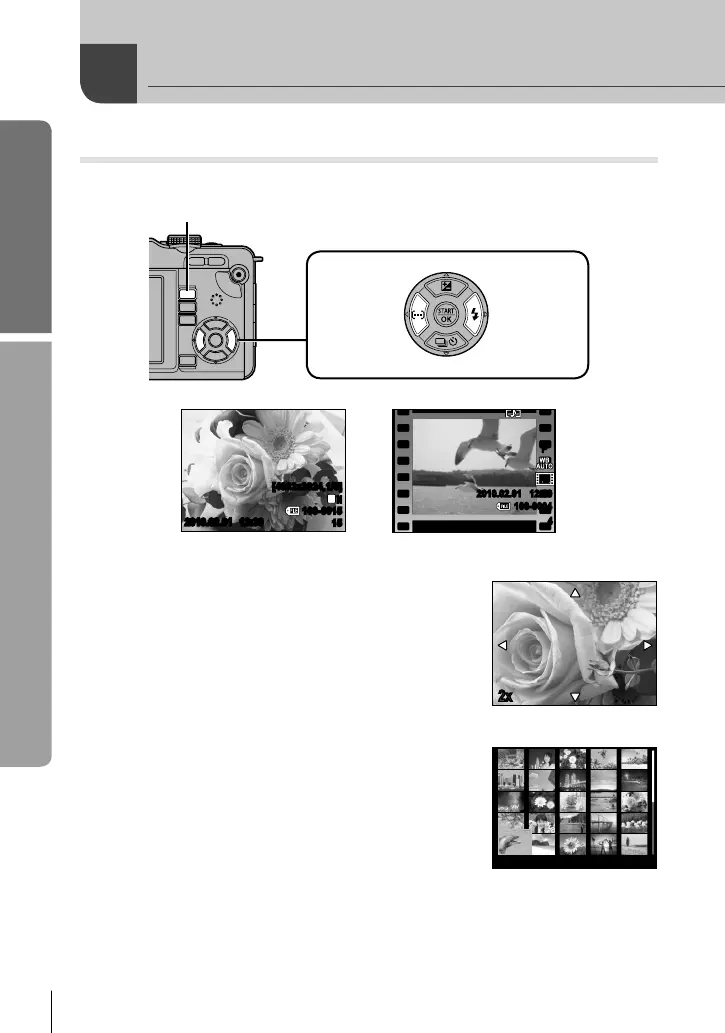14
EN
Basic guide
Basic operations
Single-frame playback
Press the q button to display your most recent photograph or movie.
q button
Arrow pad
H: Displays
the previous
frame
I: Displays
the next
frame
[4032x3024,1/8]
2010.02.01 12:30
100-0015
15
L
N
Still image
2010.02.01 12:30
100-0004
4
HDHD
P
Movie
Close-up playback
To zoom in on the image currently displayed in single-
frame playback, press the U button. Keep pressing
the button to zoom in up to 14 ×. Press G to return to
single-frame playback.
•
2x2x
Index display
To view multiple pictures, press the G button.
Press the U button to view the currently selected
picture full frame.
•
•
2010.02.01 12:30
21
Playback/Erasing
S0027E.indb14S0027E.indb14 2009/12/2114:52:402009/12/2114:52:40