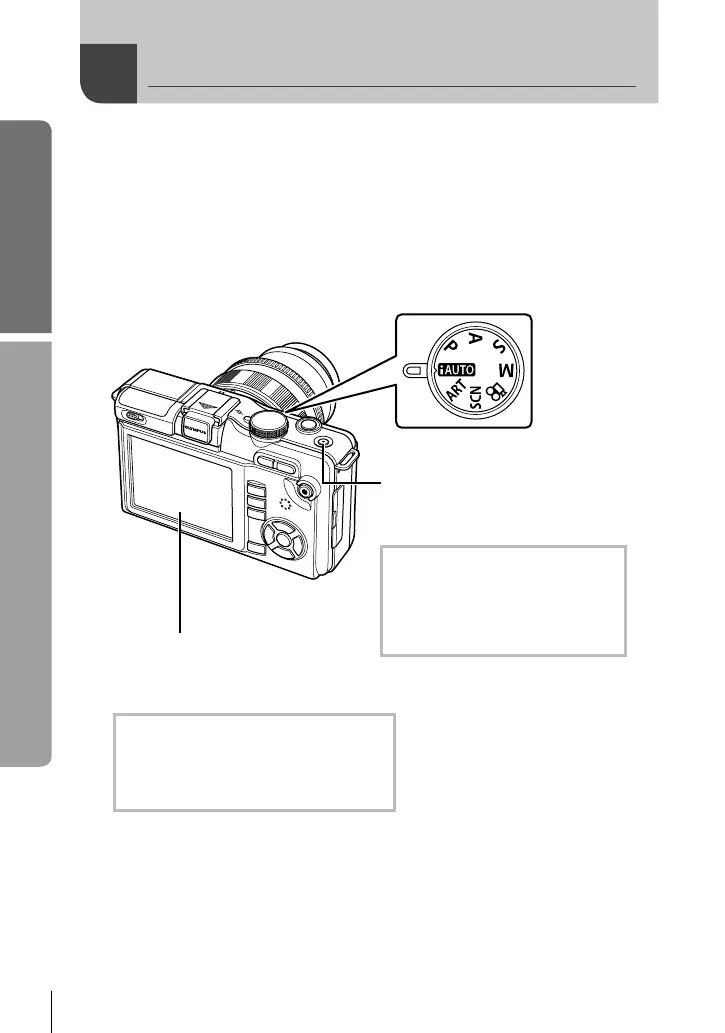6
EN
Basic guide
Preparations for shooting
1
Press the ON/OFF button to turn on the camera.
When the camera is turned on, the (blue) power lamp will light and the monitor
will turn on.
To turn off the power, press the ON/OFF button again.
2
Set the mode dial to
h
.
■ Mode dial
■ ON/OFF button
The (blue) power lamp lights
when the camera is turned on.
•
Dust reduction function
After you turn the camera on, the
camera will remove dust from the
fi lter in front of the image pickup
device.
■ LCD monitor
When you turn on the power,
the LCD monitor lights up.
•
Battery level
7 (green): Camera ready to shoot
8 (green): Low battery
9 (blinks red): Charge the battery
•
•
Power on
S0027E.indb6S0027E.indb6 2009/12/2114:52:372009/12/2114:52:37