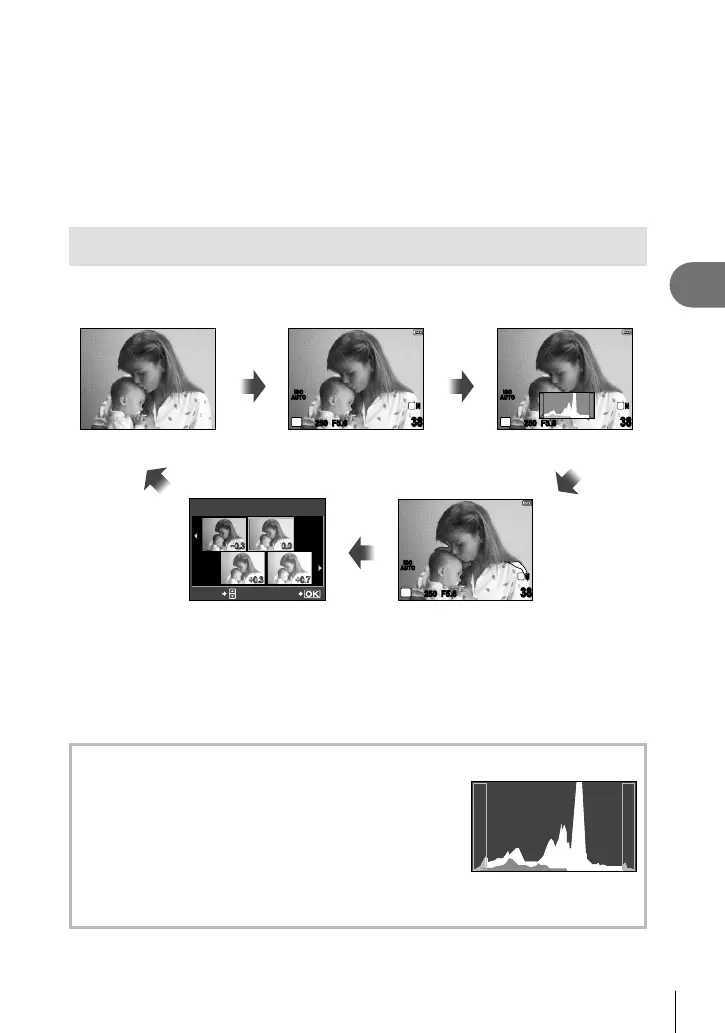33
EN
Basic photography and useful functions
1
# Caution
During sequential shooting, face detection will work only at the fi rst shot.
Depending on the subject, the camera may not be able to correctly detect the face.
If [M (SINGLE TARGET)] is chosen for AF target selection, the camera will focus
on the subject in the selected focus target.
In metering modes other than [G (Digital ESP metering)], the camera will meter
exposure for the selected position.
Switching the information display
You can switch the information displayed on the monitor by pressing INFO button
repeatedly.
Histogram display
*3
250250 F5.6
ISO
AUTO
L
N
P
3838
Highlight & Shadow display
*3
250250 F5.6
ISO
AUTO
L
N
P
3838
Image only
*3
F
WB
/
F
+0.3 +0.7
-
0.3 0.0
SET
Multi view display
*3
*2
Information display on
*1
250250 F5.6
ISO
AUTO
L
N
P
3838
*1 With [G/INFO SETTING] (P. 74), you can also select [w]/[x]/[y]/[X] for the
ruled line display.
*2 During multiple exposure shooting (P. 51), the information display then switches to
“Multiple exposure display”.
*3 Can be hidden with [G/INFO SETTING] (P. 74).
Histograms
Histograms show how pixels of different brightnesses
are distributed and are used as a guide to exposure.
The horizontal axis shows brightness, the vertical axis
the number of pixels of each brightness in the image.
Brightnesses that exceed a specifi ed upper limit are
shown in red, those under a specifi ed lower limit in blue.
The green portion shows the distribution in the spot
metering area.
•
•
•
•
S0027E.indb33S0027E.indb33 2009/12/2114:52:482009/12/2114:52:48