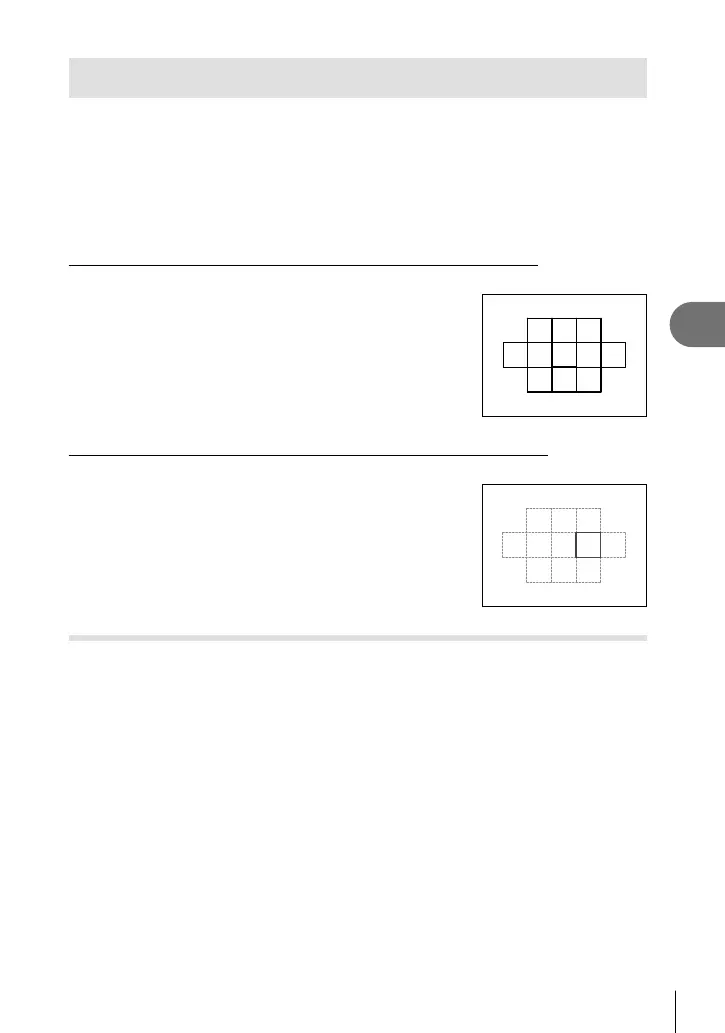45
EN
Other shooting options and advanced settings
2
Choosing a focus target (AF target)
This camera has 11 AF targets for focusing on the subject with auto focus.
[AF AREA] options allows you to select the AF target according to the subject or
the composition.
1
Press the P button (H) to display options.
2
Select an AF target with HI and press the
i
button.
If all targets are surrounded by a green frame (B ALL TARGETS)
The camera automatically selects from the 11 focus targets.
If one target is surrounded by a green frame (M SINGLE TARGET)
The camera will focus on the subject in the selected focus target.
Using a saved AF target
1
Assign [P HOME] to the < or R (movie) button.
g “P HOME” (P. 80)
2
Choose the AF target that will be used as the home position.
The home position is saved when the button is pressed. g “
P
SET HOME”
(P. 72)
3
During shooting, press the < or R (movie) button.
The camera will focus on the subject in the saved AF target.
# Caution
The menus can be used to select the AF target but not to store the home position.
•
•
•
•
•
S0027E.indb45S0027E.indb45 2009/12/2114:52:532009/12/2114:52:53
