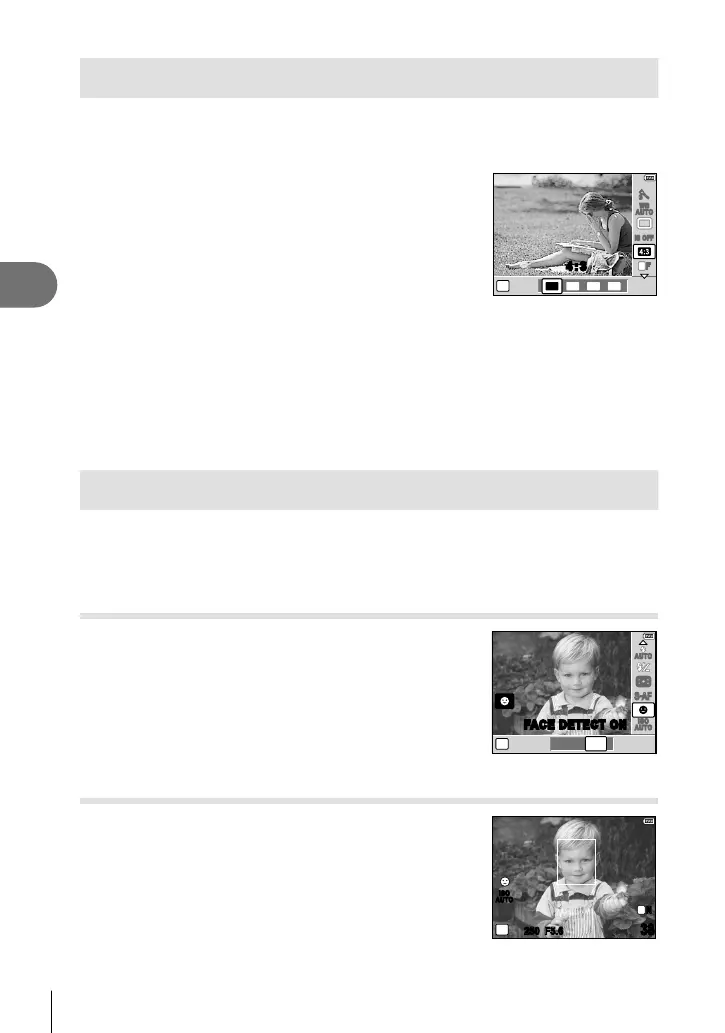32
EN
Basic photography and useful functions
1
Setting the image aspect
You can change the aspect ratio (horizontal-to-vertical ratio) when taking pictures
using live view. Depending on your preference, you can set the aspect ratio to
[4:3] (standard), [16:9], [3:2], or [6:6].
1
Display the live control (P. 20) and select
the aspect ratio item using FG.
2
Use HI to select an aspect ratio and
press i.
4:3 3:2 6:6
16:9
P
IS OFF
L FL F
WB
AUTO
j
4:3
# Caution
JPEG images are cropped to the selected aspect ratio; RAW images, however, are
not cropped but are instead saved with information on the selected aspect ratio.
When RAW images are played back, the selected aspect ratio is shown by a frame.
% Tips
For information on cropping existing photographs or changing their aspect ratio,
see: g
“Editing still images” (P. 63)
Using face detection
If [ON] is selected, faces detected when [G (Digital ESP metering)] (P. 47) is
chosen for metering or [B (ALL TARGETS)] (P. 45) is chosen for AF target
selection are indicated by a white frame and used to set exposure and focus.
Turning [g FACE DETECT] on
1
Display the live control (P. 20) and select
[g FACE DETECT] using FG.
2
Use HI to select [ON] and press i.
OFF ON
P
S
-
AF
AUTO
ISO
AUTO
ee
FACE DETECT ON
Taking pictures using face detection
1
Frame your subject in the monitor. Faces
detected by the camera are indicated by
white borders.
2
Press the shutter button halfway to focus.
3
Press the shutter button the rest of the
way down to shoot.
250250 F5.6
ISO
AUTO
L
N
P
3838
•
•
•
S0027E.indb32S0027E.indb32 2009/12/2114:52:472009/12/2114:52:47
