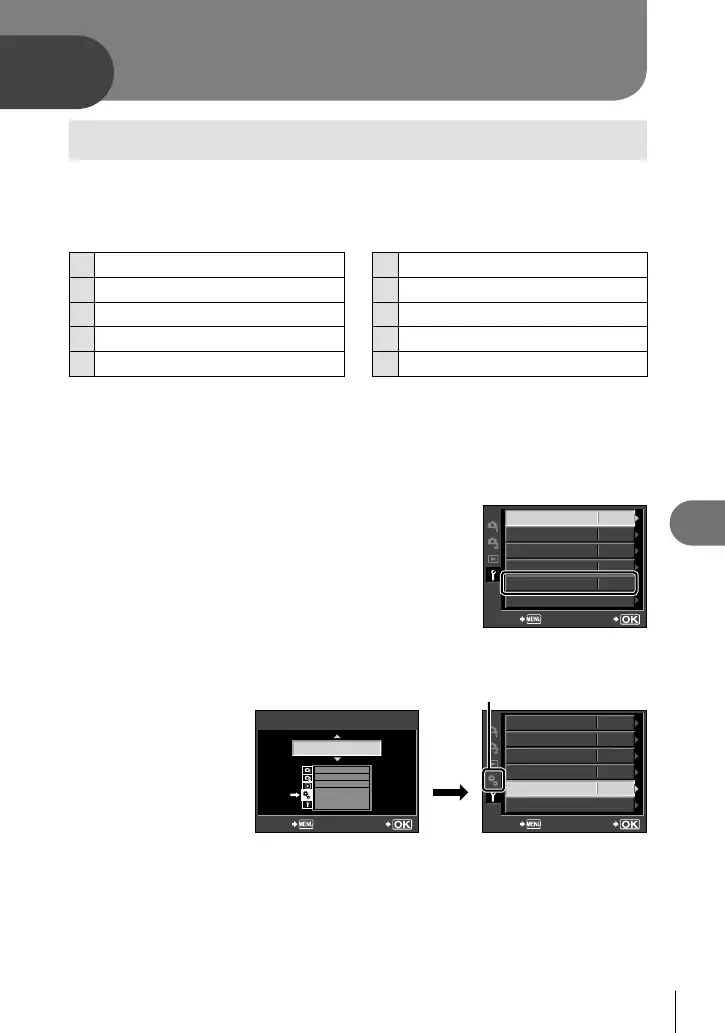71
EN
Customizing camera settings
7
7
Custom Menu
Use the Custom Menu to customize camera settings.
Menu categories
Settings in the Custom Menu are divided into the following 10 categories:
R
AF/MF (P. 72)
W
# CUSTOM
(P. 75)
S
BUTTON (P. 72)
X
K/COLOR/WB
(P. 76)
T
RELEASE (P. 73)
Y
RECORD/ERASE (P. 77)
U
DISP/8/PC
(P. 73)
Z
MOVIE (P. 78)
V
EXP/e/ISO
(P. 75)
b
K UTILITY
(P. 78)
Displaying the Custom Menu
Before changing settings in the Custom Menu, display the [c] (Custom Menu) tab by
selecting [ON] for the [c MENU DISPLAY] option in the setup menu.
1
Press the MENU button to display the menus.
2
Select the
d
setup menu tab (P. 69) using
FG and press I.
3
Select [c MENU DISPLAY] using FG and
press I.
X
W
s
REC VIEW
c
MENU DISPLAY
FIRMWARE
ENG.
j
±0
k
±0
5SEC
OFF
’10.02.01
14:01
BACK SET
4
Select [ON] using FG and press the i button.
The [c] tab is displayed.•
j
±0
k
±0
’10.02.01
14:01
X
W
s
REC VIEW
c
MENU DISPLAY
FIRMWARE
ENG.
5SEC
ON
BACK
SET
[c] tab
i
ON
c
MENU DISPLAY
BACK SET
Customizing camera settings
S0027E.indb71S0027E.indb71 2009/12/2114:53:082009/12/2114:53:08