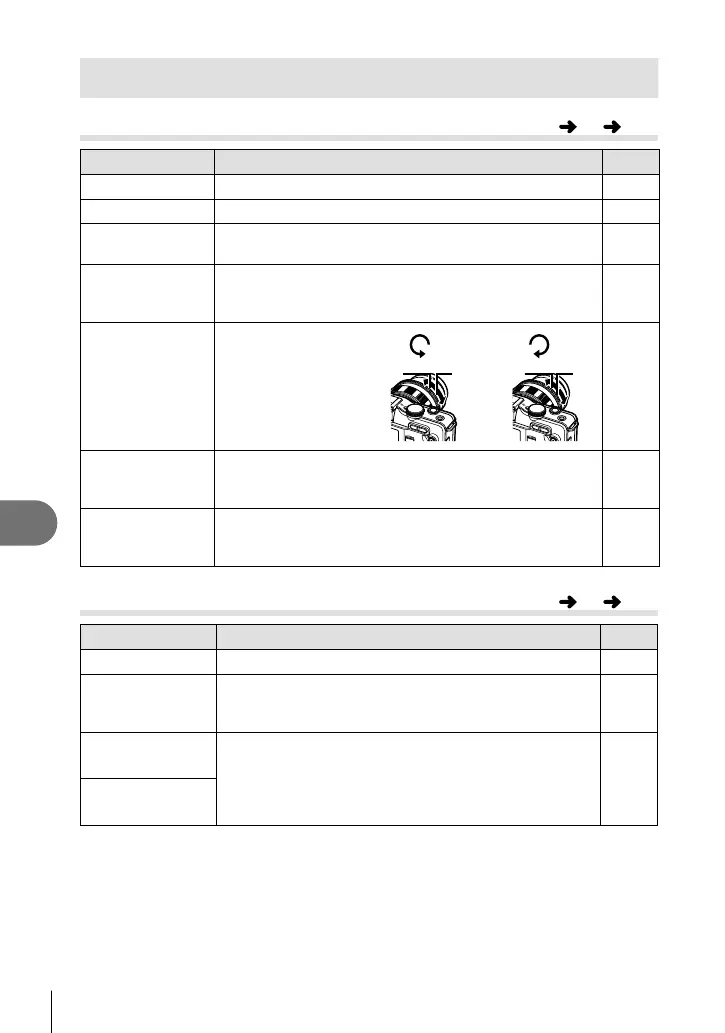72
EN
Customizing camera settings
7
Custom Menu options
R AF/MF
MENU
c
R
Option Description
g
AF MODE Choose the AF mode. P. 44
AF AREA Choose the AF target mode. P. 45
RESET LENS When set to [ON], this resets the focus of the lens
(infi nity) each time the power is turned off.
—
BULB
FOCUSING
Normally focus locks during the exposure when manual
focus (MF) is selected. Select [ON] to allow focusing
using the focus ring.
—
FOCUS RING You can customize
how the lens adjusts
to the focal point
by selecting the
rotational direction
of the focus ring.
)
NearNear
)
—
MF ASSIST Select [ON] to automatically magnify the image for
precise focus when the focus ring is rotated in manual
focus mode.
—
P SET HOME
Choose the AF target position that will be saved as the
home position. p appears in the AF target selection
display while you choose a home position.
—
S BUTTON
MENU
c
S
Option Description
g
AEL/AFL
Assign focus or AE lock to the < or R (movie) button.
P. 79
AEL/AFL MEMO If [ON] is selected, exposure will remain locked after the
< or R (movie) is released. Exposure lock ends when
the button is pressed a second time.
—
; FUNCTION
Following functions can be assigned to the < or R
(movie) button:
Fn FACE DETECT,PREVIEW,V,P HOME,MF,
RAWK,TEST PICTURE,MY MODE,I/H,
AEL/AFL,R REC,BACKLIT LCD
P. 80
R FUNCTION
S0027E.indb72S0027E.indb72 2009/12/2114:53:082009/12/2114:53:08