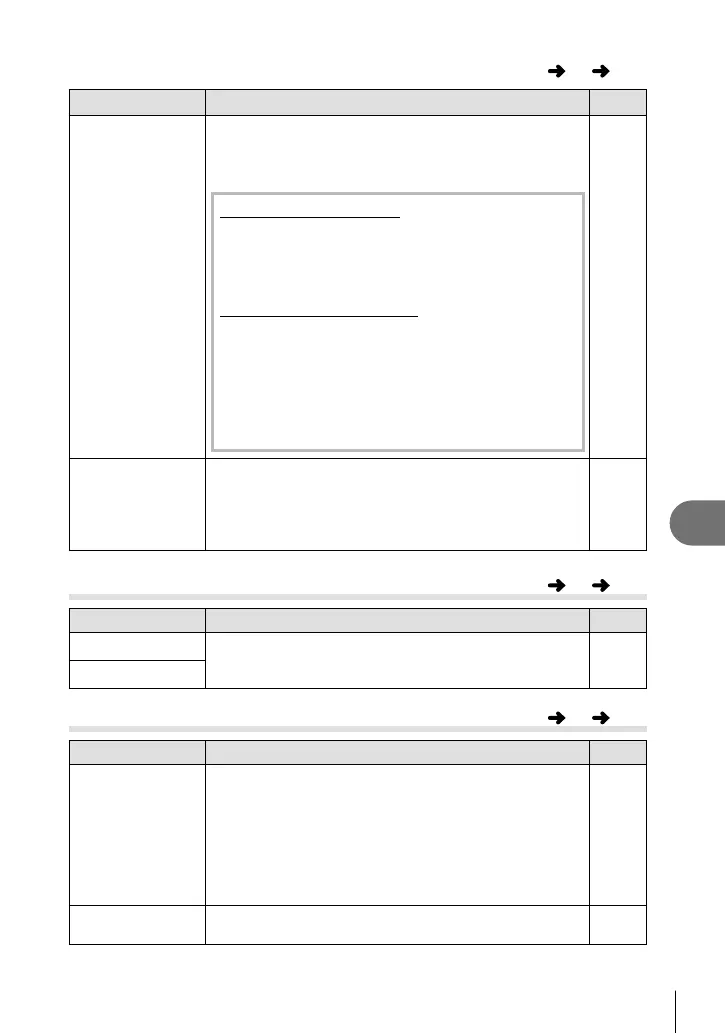73
EN
Customizing camera settings
7
S BUTTON
MENU
c
S
Option Description
g
MY MODE
SETUP
When [MY MODE] (P. 80) is assigned to the < button,
frequently-used settings can be recalled by pressing the
< button. See page 104 for information on the settings
that can be saved using My Mode.
Saving My Mode Settings
1) Select [MY MODE1] or [MY MODE2] and press
I.
2) Select [SET] and press the
i
button.
Recalling My Mode Settings
1) Select [MY MODE1] or [MY MODE2] and press
the i button.
2) Select [YES] and press the i button.
The selected My Mode is set.
When shooting, press the shutter button while
holding down the < button.
•
•
—
BUTTON TIMER If [3 SEC], [5 SEC], or [8 SEC] is selected, settings can
be adjusted for 3, 5, or 8 seconds after the F, P,
#, or jY button is released. If [HOLD] is selected,
settings can be adjusted until the button is pressed a
second time.
—
T RELEASE
MENU
c
T
Option Description
g
RLS PRIORITY S
If [ON] is selected, the shutter can be released even
when the camera is not in focus. This option can be set
separately for S-AF (P. 44) and C-AF (P. 44) modes.
—
RLS PRIORITY C
U DISP/8/PC
MENU
c
U
Option Description
g
HDMI Selecting the digital video signal format for connecting
to a TV via an HDMI mini-cable. Choose [1080i] or
[720p] to automatically select 1080i or 720p output
where supported. Select [480p/576p] for 480p/576p
output; note however that when [PAL] is selected for
[VIDEO OUT] pictures will be displayed in 576p only.
Choose a setting that matches the television video input
setting.
P. 67
VIDEO OUT You can select [NTSC] or [PAL] according to your TV’s
video signal type.
P. 67
S0027E.indb73S0027E.indb73 2009/12/2114:53:092009/12/2114:53:09