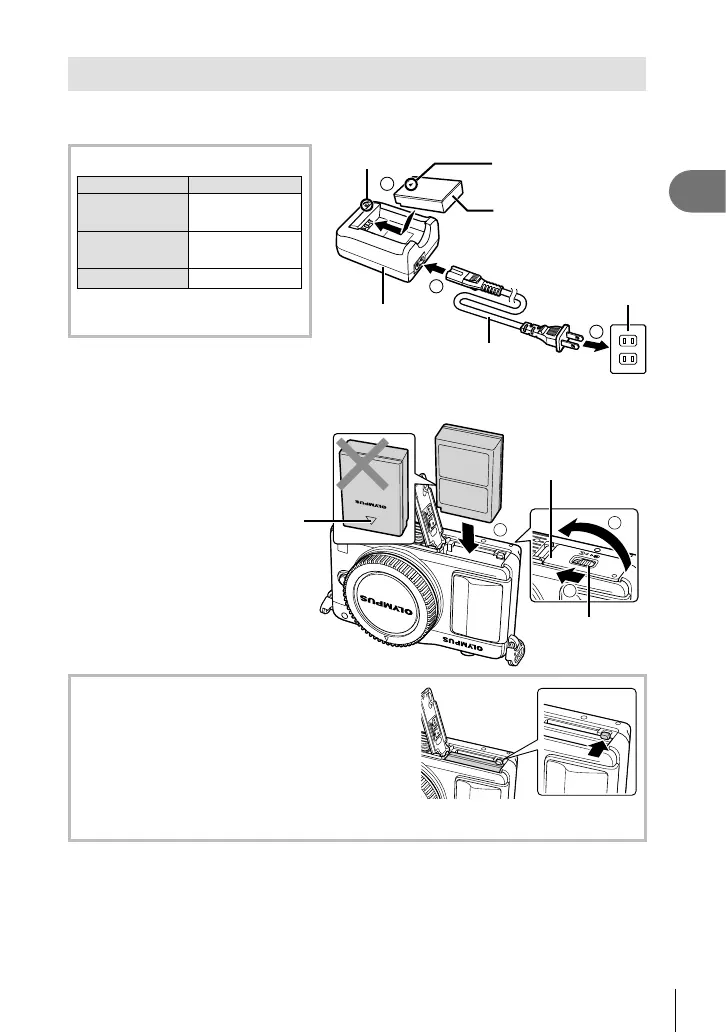11
EN
Preparing the camera and fl ow of operations
1
Charging and inserting the battery
1
Charging the battery.
Charging indicator
BCS-5
Charging in
progress
Lights orange
Charging
complete
Off
Charging error
Blinks orange
(Charging time: Up to approximately
3 hours 30 minutes)
1
2
3
AC wall outlet
AC cable
Lithium ion
charger
Lithium ion battery
Direction indicating mark
()
Charging indicator
# Cautions
• Unplug the charger when
charging is complete.
2
Loading the battery.
3
2
1
Battery/card
compartment lock
Battery/card
compartment cover
Direction
indicating
mark
Removing the battery
Turn off the camera before opening or closing the
battery/card compartment cover. To remove the
battery, fi rst push the battery lock knob in the direction
of the arrow and then remove.
# Cautions
• Contact an authorized distributor or service center if you are unable to remove the
battery. Do not use force.
$ Notes
• It is recommended to set aside a backup battery for prolonged shooting in case the
battery in use drains.
• Also read “Battery and charger” (P. 104).