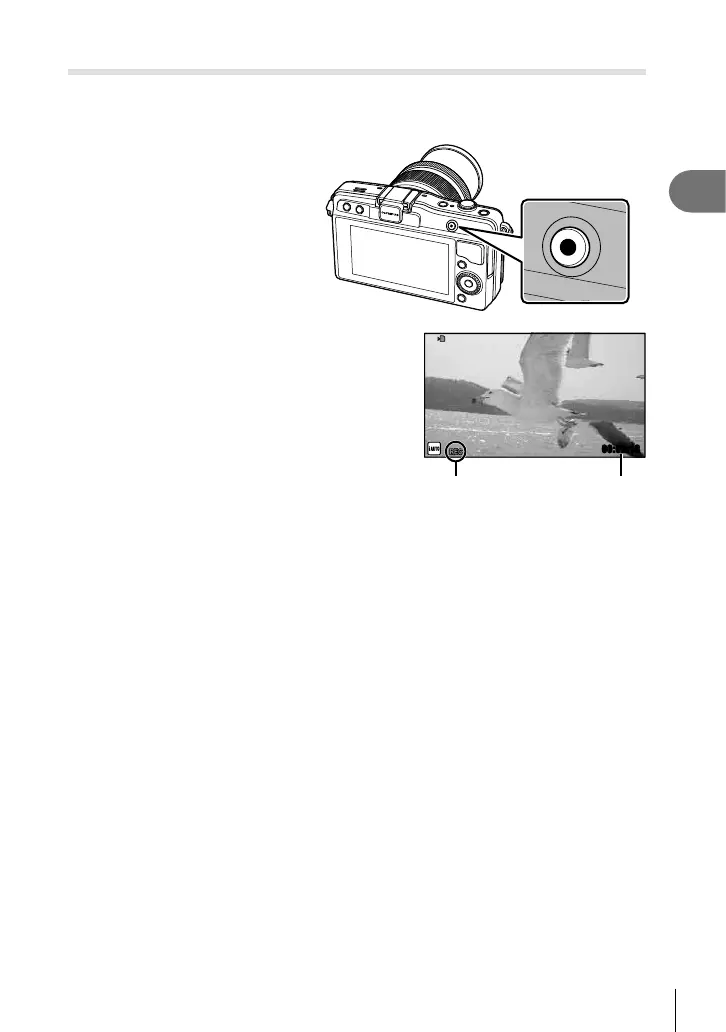19
EN
Preparing the camera and fl ow of operations
1
Recording movies
You can shoot movies in any shooting mode. First, try shooting in full auto mode.
1
Select A as the shooting mode.
2
Press the R button to begin
recording.
R button
3
Press the R button again to end recording.
00:02:18
Displayed during
recording
Recording time
# Cautions
• When using a camera with a CMOS image sensor, moving objects may appear distorted
due to the rolling shutter phenomenon. This is a physical phenomenon whereby distortion
occurs in the fi lmed image when shooting a fast-moving subject or due to camera shaking.
In particular, this phenomenon becomes more noticeable when using a long focal length.
• If the camera is used for extended periods, the temperature of the image pickup device
will rise and noise and colored fog may appear in images. Turn off the camera for a short
time. Noise and colored fog may also appear in images recorded at high ISO sensitivity
settings. If the temperature rises further, the camera will turn off automatically.
Taking photographs during movie recording
• Press the shutter button during movie recording to pause movie recording and take a
photograph. Movie recording restarts after the photograph is taken. Press the R button
to end recording. Three fi les will be recorded to the memory card: the movie footage
preceding the photograph, the photograph itself, and the movie footage following the
photograph.
• Only one photograph can be taken at a time during movie recording; the self-timer and
fl ash cannot be used.
# Cautions
• Image size and quality for photographs are independent of movie frame size.
• The autofocus and metering used in movie mode may differ from that used to take
photographs.
• The R button cannot be used to record movies in the following instances:
shutter button pressed halfway/during bulb or time photography/sequential shooting/
Panorama/3D/multiple exposure, etc. (still photography also ends.)