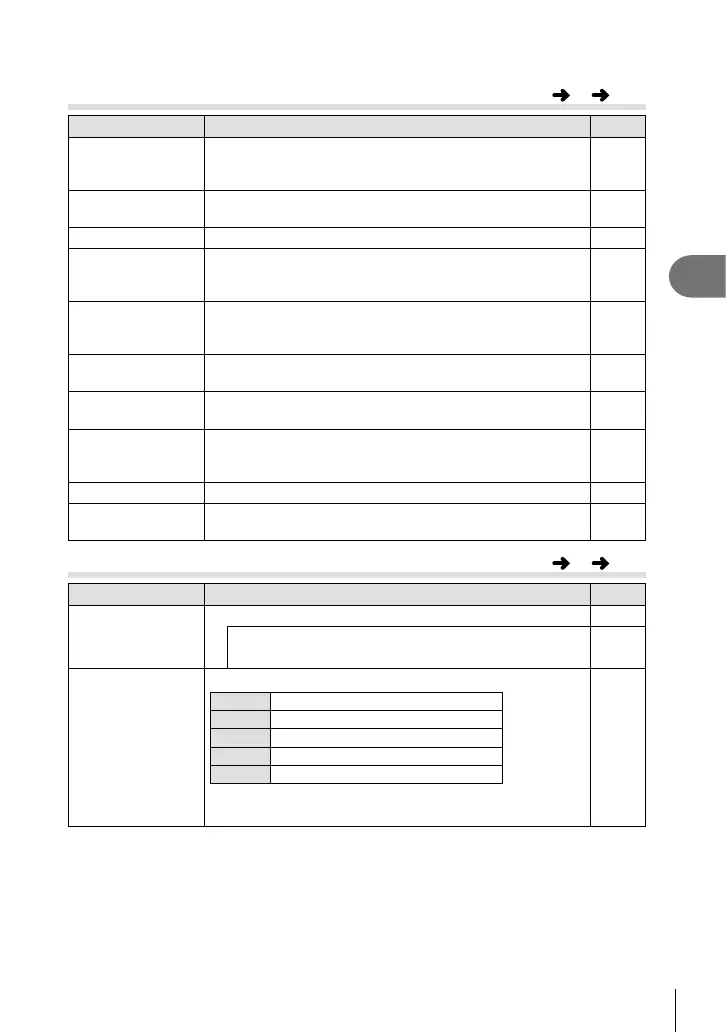71
EN
Frequently-used options and customization
3
Custom Menu
R AF/MF
Option Description
g
AF Mode Choose the AF mode. This is the same as the live control
setting. You can set separate focusing methods for still
photography mode and n mode.
54
Full-time AF If [On] is selected, the camera will continue to focus even
when the shutter button is not pressed halfway.
—
AEL/AFL Customize AF and AE lock. 78
Reset Lens When set to [On], this resets the focus of the lens (infi nity)
each time the power is turned off.
The focus of power zoom lenses is also reset.
—
BULB/TIME
Focusing
Normally focus locks during the exposure when manual
focus (MF) is selected. Select [On] to allow focusing using
the focus ring.
—
Focus Ring You can customize how the lens adjusts to the focal point by
selecting the rotational direction of the focus ring.
—
MF Assist Select [On] to automatically magnify the image for precise
focus when the focus ring is rotated in manual focus mode.
—
P Set Home
Choose the AF target position that will be saved as the
home position. p appears in the AF target selection
display while you choose a home position.
—
AF Illuminat. Select [Off] to disable the AF illuminator. —
I Face Priority
Select the face priority AF mode. This is the same as the
live control setting.
55
S Button/Dial
Option Description
g
Button Function Choose the function assigned to the selected button.
[;Function], [RFunction], [IFunction], [GFunction],
[nFunction], [lFunction]
78
Dial Function
Choose the role played by the control dial.
PF / %
A Aperture value / F
S Shutter speed / F
M Shutter speed / Aperture value
q GU / Prev/Next
In P, A, S, and M modes, the roles played before and after
F button is pressed are reversed.
—
MENU
c
R
MENU
c
S