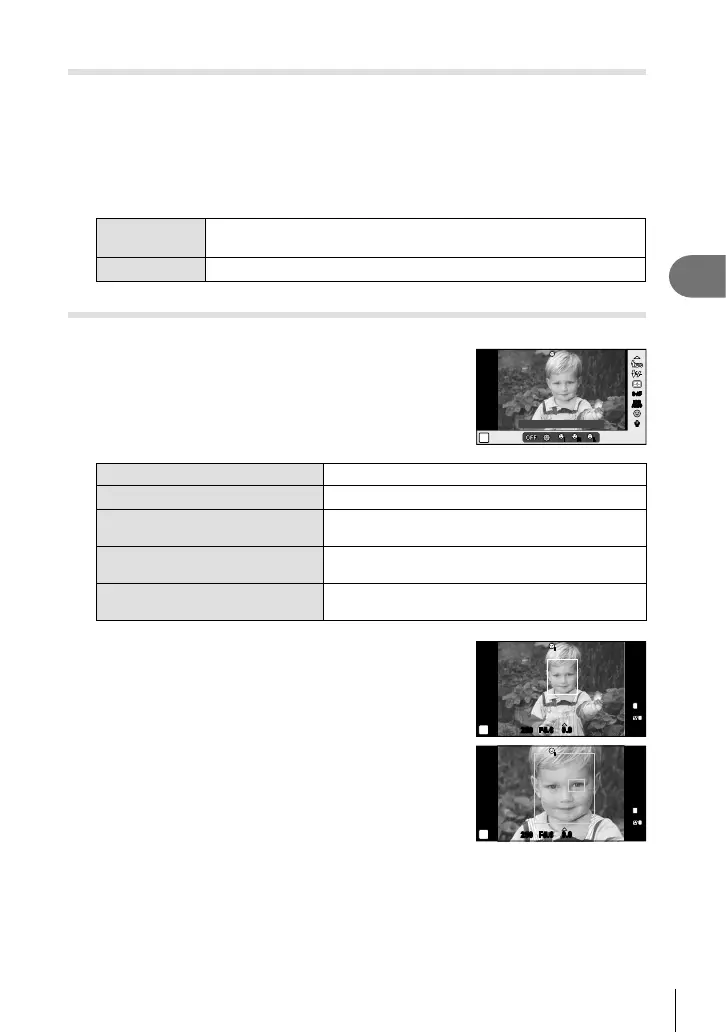55
EN
Frequently-used options and customization
3
ISO sensitivity
Increasing ISO sensitivity increases noise (graininess) but allows photographs to be
taken when lighting is poor. The setting recommended in most situations is [AUTO],
which starts at ISO 200 — a value that balances noise and dynamic range — and then
adjusts ISO sensitivity according to shooting conditions.
1
Display the live control and select the ISO sensitivity item using FG.
2
Select an option using HI and press Q.
AUTO
The sensitivity is set automatically according to the shooting
conditions.
200 – 25600 Sensitivity is set to the selected value.
Face priority AF/pupil detection AF
The camera detects faces and adjusts focus and digital ESP.
1
Display the live control and select the face priority
item using FG.
2
Use HI to select an option and press Q.
S-AFS-AF
P
iiiRiR iLiL
ISO
AUTO
ISOISOISO
AUTOAUTOAUTO
RR
S-AFS-AF
Face Priority On
J
Face Priority Off Face priority off.
I
Face Priority On Face priority on.
K
Face & Eye Priority On
The autofocus system selects the pupil of the eye
closest to the camera for face-priority AF.
L
Face & R. Eye Priority On
The autofocus system selects the pupil of the eye
on the right for face-priority AF.
M
Face & L. Eye Priority On
The autofocus system selects the pupil of the eye
on the left for face-priority AF.
3
Point the camera at your subject.
• If a face is detected, it will be indicated by a white
border.
4
Press the shutter button halfway to focus.
• When the camera focuses on the face in the white
border, the border will turn green.
• If the camera is able to detect the subject’s eyes, it will
display a green frame over the selected eye.
(pupil detection AF)
L
N
01:02:0301:02:03
10231023
250250 F5.6
P
ii
0.00.0
ISO
200
FullHD
F
L
N
01:02:0301:02:03
10231023
250250 F5.6
P
ii
0.00.0
ISO
200
FullHD
F