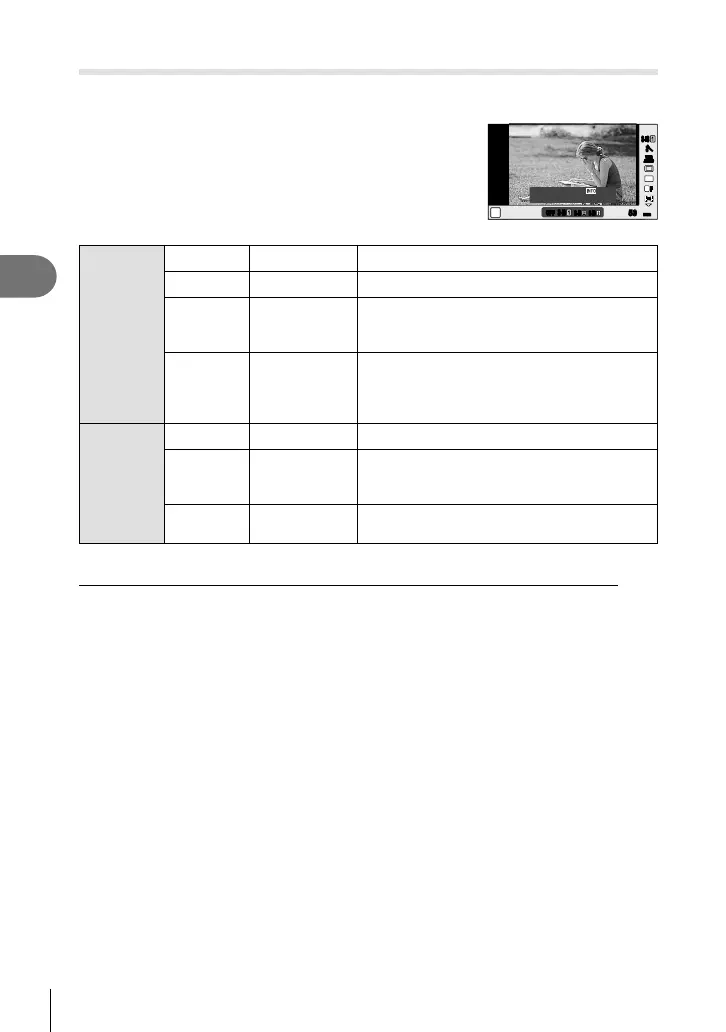46
EN
Frequently-used options and customization
3
Reducing camera shake (image stabilizer)
You can reduce the amount of camera shake that can occur when shooting in low light
situations or shooting with high magnifi cation.
1
Display the live control and select the image
stabilizer item using FG.
L
F
4:3
j
P
WB
AUTO
WBWBWB
AUTOAUTOAUTO
mmmm5050
HD
S-ISS-IS
S-ISS-IS
S-ISS-IS S-ISS-IS
OFFOFF
Focal Length
Auto
2
Select an option with HI and press Q.
Still
picture
OFF IS Off
Image stabilizer is off.
S-IS1 Auto
Image stabilizer is on.
S-IS2 Vertical IS
Image stabilization applies only to vertical
(Y) camera shake. Use when panning the
camera horizontally.
S-IS3 Horizontal IS
Image stabilization applies only to horizontal
(Z) camera shake. Use when panning the
camera horizontally with the camera held in
portrait orientation.
Movie
OFF IS Off
Image stabilizer is off.
M-IS1 Movie-I.S.
In addition to Auto image stabilization, camera
shake that occurs when shooting while
walking is also reduced.
M-IS2 Auto
Image stabilization applies to camera shake in
all directions.
Choosing a focal length (Micro Four Thirds/Four Thirds System lenses excluded)
Use focal length information to reduce camera shake when shooting with lenses that are not
Micro Four Thirds or Four Thirds system lenses.
• Select [Image Stabilizer], press the INFO button, use HI to select a focal length, and
press Q.
• Choose a focal length between 8 mm and 1000 mm.
• Choose the value that most closely matches to the one that is printed on the lens.
# Cautions
• The image stabilizer cannot correct excessive camera shake or camera shake that occurs
when the shutter speed is set to the slowest speed. In these cases, it is recommended
that you use a tripod.
• When using a tripod, set [Image Stabilizer] to [OFF].
• When using a lens with an image stabilization function switch, priority is given to the lens
side setting.
• You may notice an operating sound or vibration when the image stabilizer is activated.
• The image stabilizer will not activate at shutter speeds of over 2 seconds.
