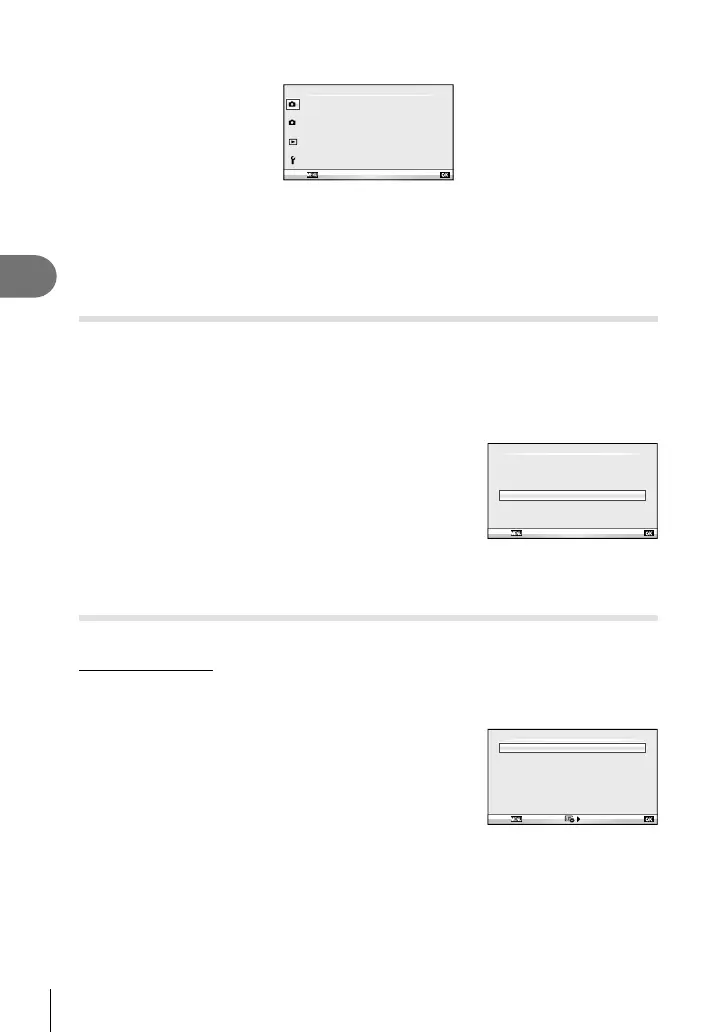58
EN
Frequently-used options and customization
3
Shooting Menu 1/Shooting Menu 2
D
2
1
Shooting Menu 1
j
4:3
Card Setup
Reset/Myset
Picture Mode
Image Aspect
OnDigital Tele-converter
Back Set
W
Card Setup (P. 58)
Reset/Myset (P. 58)
Picture Mode (P. 59)
K (P. 61)
Image Aspect (P. 50)
Digital Tele-converter (P. 64)
X j/Y (Drive/Self-timer) (P. 61)
Image Stabilizer (P. 46)
Bracketing (P. 61)
Multiple Exposure (P. 63)
# RC Mode (P. 64)
Formatting the card (Card Setup)
Cards must be formatted with this camera before fi rst use or after being used with
other cameras or computers.
All data stored on the card, including protected images, is erased when the card is
formatted.
When formatting a used card, confi rm there are no images that you still want to keep
on the card. g “Card basics” (P. 105)
1
Select [Card Setup] in W Shooting Menu 1.
2
Select [Format].
All Erase
Format
Card Setup
Back Set
3
Select [Yes] and press Q.
• Formatting is performed.
Restoring default settings (Reset/Myset)
Camera settings can be easily restored to registered settings.
Using reset settings
Restore default settings.
1
Select [Reset/Myset] in W Shooting Menu 1.
2
Select [Reset] and press Q.
• Highlight [Reset] and press I to choose the reset
type. To reset all settings except the time, date, and a
few others, highlight [Full] and press Q.
g “Menu directory” (P. 111)
3
Select [Yes] and press Q.
Reset/Myset
Reset
Myset1
Myset2
Myset3
Myset4 Set
Set
Set
Set
Basic
Back Set