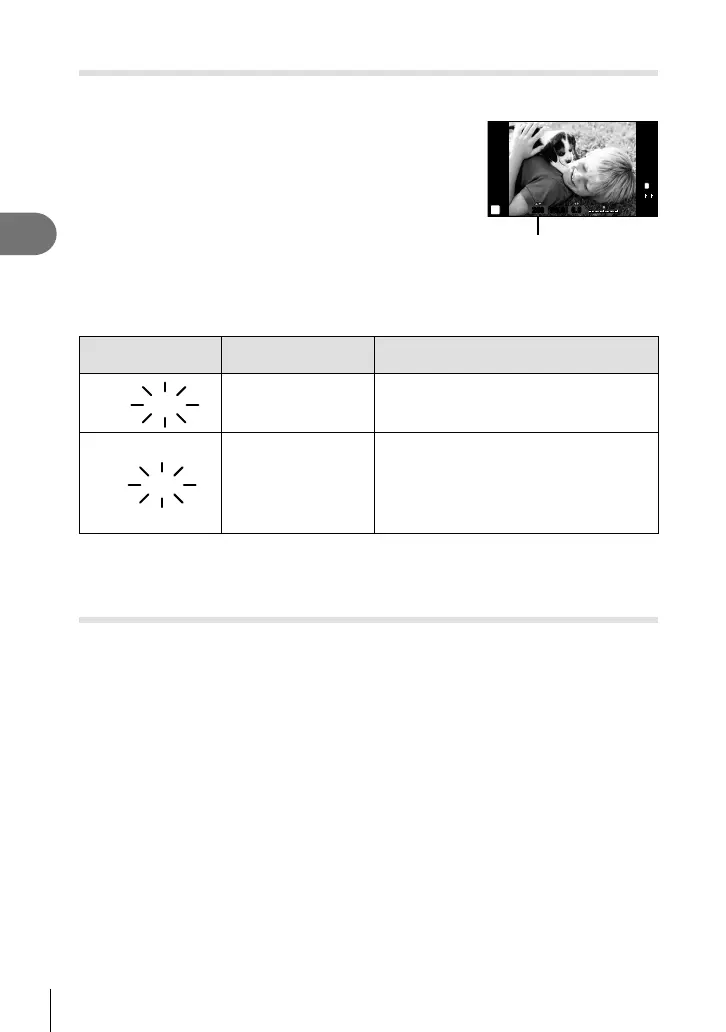26
EN
Basic operations
2
Choosing shutter speed (S shutter-priority mode)
In mode S, you choose the shutter speed and let the camera automatically adjust
aperture for optimal exposure. Select S as the shooting mode.
• After pressing the F button (F), use FG to
choose the shutter speed.
• A fast shutter speed can freeze a fast action
scene without any blur. A slow shutter speed will
blur a fast action scene. This blurring will give the
impression of dynamic motion.
Slower shutter speed 2″1″15601004001000 Faster shutter speed
• The aperture value display will blink if the camera is unable to achieve optimal
exposure.
Warning display
example (blinking)
Status Action
2000
F2.8
The subject is
underexposed.
• Set the shutter speed slower.
125
F22
The subject is
overexposed.
• Set the shutter speed faster.
• If the warning display does not disappear,
the metered range of the camera is
exceeded. A commercially available ND
fi lter (for adjusting the amount of light) is
required.
• The aperture value at the moment when its indication blinks varies with the lens type and
focal length of the lens.
• When using a fi xed [ISO] setting, change the setting. g [ISO] (P. 55)
Choosing aperture and shutter speed (M manual mode)
In mode M, you choose both the aperture and the shutter speed. At a speed of BULB, the
shutter remains open while the shutter button is pressed. Select M as the shooting mode,
press the F button (F), and use FG to adjust the shutter speed and HI to adjust the
aperture value.
• Shutter speed can be set to values between 1/4000 and 60 seconds or to [BULB] or
[LIVE TIME].
# Cautions
• Exposure compensation is not available in M mode.
Shutter speed
250250 F5.6
01:02:0301:02:03
3838
L
N
S
0.00.0
ISO
400
HD