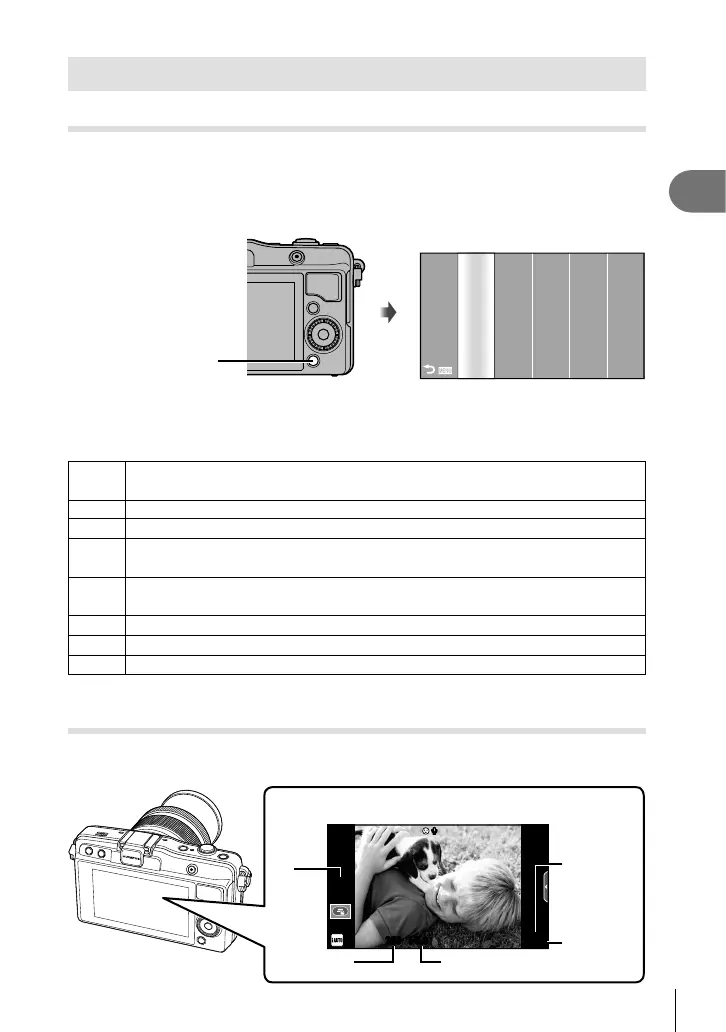17
EN
Preparing the camera and fl ow of operations
1
Shooting
Setting the Shooting mode
1
Press the MENU button to display the top menu.
2
Use HI to select a shooting mode.
• In the P/A/S/M column, use FG to highlight P, A, S, or M.
P
A
S
M
A
SCNART
n
SETUP
MENU button
3
Press Q.
• In SCN and ART modes, a menu will be displayed. Use FG to highlight options
and press Q to select.
A
A full auto mode in which the camera automatically optimizes settings for the
current scene. The camera does all the work, which is convenient for beginners.
P
Aperture and shutter speed are automatically adjusted for optimal results.
A
You control aperture. You can sharpen or soften background details.
S
You control shutter speed. You can express the motion of moving subjects, or
freeze motion without any blur.
M
You control aperture and shutter speed. You can shoot with long exposures for
fi reworks or other dark scenes.
ART
Select an art fi lter.
SCN
Select a scene according to the subject.
n
Shoot movies using shutter speed and aperture effects and movie special effects.
• For information on using the shooting modes, read “Using the shooting modes” (P. 24).
Taking photographs
First, try taking photographs in full auto mode.
1
Select A as the shooting mode.
Monitor
250250 F5.6
01:02:0301:02:03
3838
ISO-A
200
RR
Number of
storable still
pictures
Available
recording
time
ISO
sensitivity
Shutter speed Aperture value