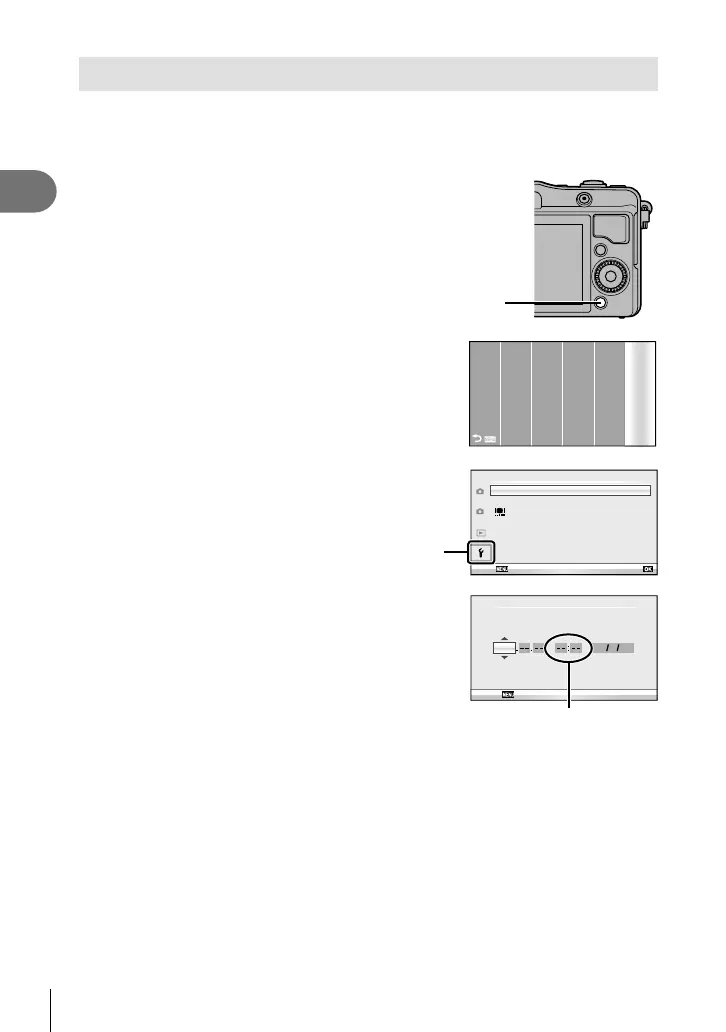16
EN
Preparing the camera and fl ow of operations
1
Setting the date/time
Date and time information is recorded on the card together with the images. The fi le
name is also included with the date and time information. Be sure to set the correct
date and time before using the camera.
1
Display the menus.
• Press the MENU button to display the top
menu.
MENU button
2
Select [Setup Menu].
• Use HI on the arrow pad to select
[SETUP] from the top menu and press Q.
A
SCNART
n
P
A
S
M
SETUP
3
Select [X] in the [d] (setup) tab.
• Use FG to select [d] and press I.
• Select [X] and press I.
X
j
±0
k
±0
W
2
1
--.--.-- --:--
Setup Menu
English
5sec
c
/
#
Menu Display
Firmware
Rec View
Back Set
[d] tab
4
Set the date and time.
• Use HI to select items.
• Use FG to change the selected item.
• Use FG to select the date format.
X
YMD Time
2012 Y/M/D
Cancel
The time is displayed
using a 24-hour clock.
5
Save settings and exit.
• Press Q to set the camera clock and exit to the main menu.
• Press the MENU button to exit the menus.
