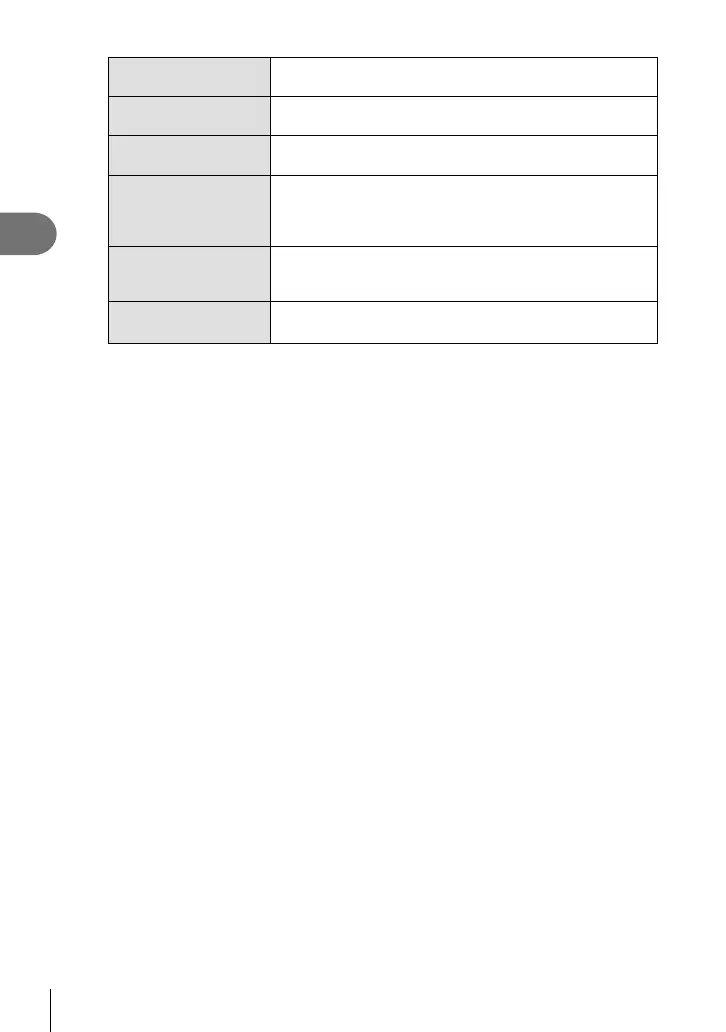36
EN
Basic operations
2
o
Single-frame
shooting
Shoots 1 frame at a time when the shutter button is pressed
(normal shooting mode).
T
Sequential H
Photographs are taken at about 8 frames per second (fps)
while the shutter button is pressed all the way down.
S
Sequential L
Photographs are taken at about 3.5 frames per second (fps)
while the shutter button is pressed all the way down.
Y12s
Self-timer
12 SEC
Press the shutter button halfway to focus, the rest of the way
down to start the timer. First, the self-timer lamp lights up for
approximately 10 seconds, then it blinks for approximately 2
seconds and the picture is taken.
Y2s
Self-timer
2 SEC
Press the shutter button halfway to focus, the rest of the
way down to start the timer. The self-timer lamp blinks for
approximately 2 seconds, and then the picture is taken.
YC
Self-timer
Custom
Set the number of frames to be shot. Select g, press the
INFO button, and rotate the dial.
$ Notes
• To cancel the activated self-timer, press the jY (G) button.
• In [S-AF] and [MF] focus modes, focus and exposure will be fi xed at the values for the fi rst
frame in each sequence.
# Cautions
• During sequential shooting, if the battery check blinks due to low battery, the camera
stops shooting and starts saving the pictures you have taken on the card. The camera
may not save all of the pictures depending on how much battery power remains.
• Fix the camera securely on a tripod for self-timer shooting.
• If you stand in front of the camera to press the shutter button halfway when using the self-
timer, the photograph may be out of focus.