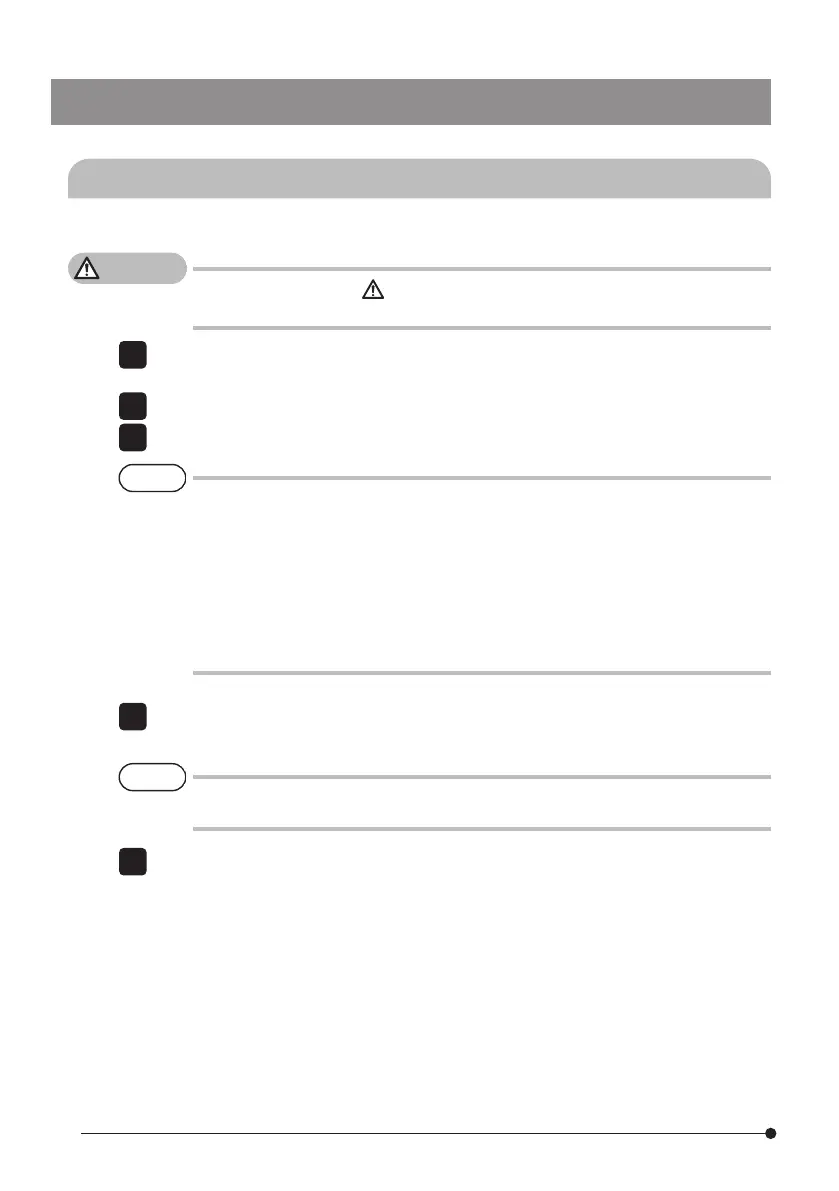36
Insert the hook assembly from the channel of optical adapter as described below.
For details, refer to “
Safety precautions - Hook assembly precautions -”
(page 7).
Loosen the chuck screw on the channel port so that the hook assembly can be
passed through it.
Straighten the scope’s insertion tube as much as possible.
Slowly insert the hook assembly’s proximal end into the channel of optical adapter.
· Be sure to insert the hook assembly from the distal end of the scope unit. Do
not attempt to insert it from the channel port. This may damage the scope unit
and hook assembly.
· Wipe the dirt, oil, water or any other sticky substance from the hook assembly
before insertion. Otherwise, this may damage the scope unit.
· Do not forcibly insert the hook assembly into the channel of the scope unit if
strong resistance is encountered. Otherwise, this may damage the scope unit
and hook assembly.
Insert the hook assembly until the hook rests against the distal end of the scope unit
in the retracted position.
· Do not adjust the angle when the hook assembly is protruding 150 mm or more
from the distal end of the scope unit. There is a risk of damage to the scope unit.
Attach the safety cap to the proximal end of the hook assembly.
1
2
3
5
3-10 Attaching the hook assembly
