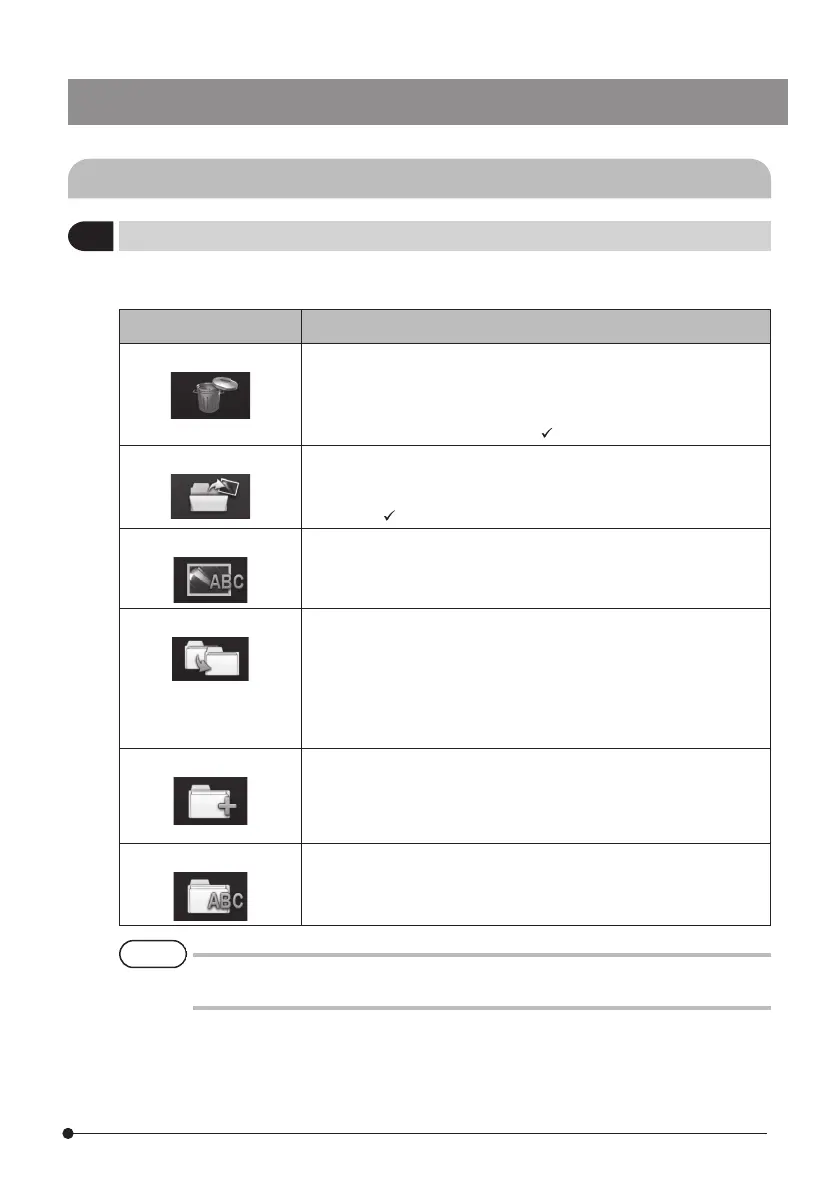73
IPLEX NX
5-3 Using the thumbnail/view screens
The menu displayed on the thumbnail screen can be used for the following settings.
Menu Available settings
<DELETE>
Deletes the recorded image.
· <CANCEL> : Do not delete image.
· <EXECUTE> : Delete image.
On the thumbnail screen, the currently selected image or all
images that are check-marked ( ) are deleted.
<MOVE FILE>
Moves image files to folders (Thumbnail screen only).
Recorded images can be moved to a different folder.
The currently selected image or all images that are check-
marked ( ) on the thumbnail screen are moved.
<RENAME FILE>
Renames the image file (Thumbnail screen only).
You can change the name of a recorded image file (within
30letters).
<CHANGE FOLDER>
Switches a folder for image recording and playback
(Thumbnail screen only).
You can switch a folder for image recording and playback by
tapping the folder. The default setting is [DCIM\100IPLEX].
You can switch the color of the folder name between white and
green by long-tapping the folder. The default setting is [White].
For procedures to change the color, see page 74.
<MAKE FOLDER>
Creates a new folder for image recording and playback.
You can create a folder for image recording and playback.
<RENAME FOLDER>
Renames a folder for image recording and playback.
You can rename a folder for image recording and playback.
You can use only alphanumeric characters and symbols for folder and file names.
Some symbols cannot be used for folder and file names.
1
File/folder operation menu
