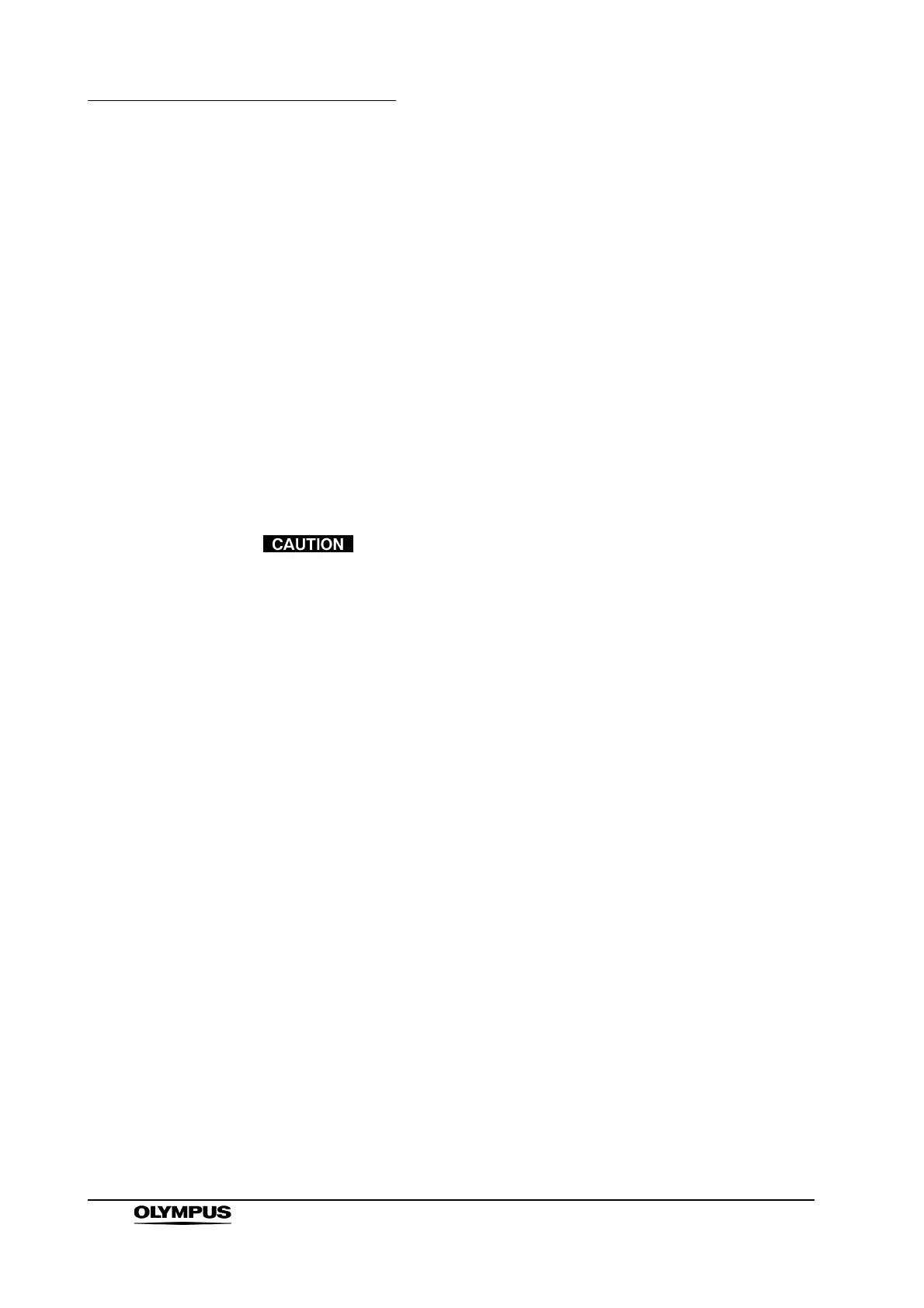8
Important Information — Please Read Before Use
High definition LCD monitor OEV261H
• To protect its components from excessive heat, the monitor
will turn itself OFF if its internal temperature rises to a level at
which equipment damage could occur. If this happens during
the procedure, immediately stop the examination and gently
withdraw the videoscope, fiberscope, rigid endoscope or
ultrasonic endoscope from the patient as indicated in the
endoscope’s instruction manual, and contact Olympus.
• Always use the power cord and connection cables that were
shipped with the monitor or mobile workstation. Using other
power cords or connection cables may result in an electric
shock or malfunction.
• Always use the monitor cables designated in this instruction
manual. Using non-designated monitor cables may result in
production of monitor noise at a level that may affect the
observation and treatment or loss of observation image.
• This apparatus must be grounded. To ensure safe operation,
the three-pin plug must be inserted only into a standard
three-pin power outlet which is effectively grounded through
normal household wiring.
• Extension cords used with the equipment must be three-core
and be correctly wired to provide connection to the ground.
Incorrectly wired extension cords can be extremely
hazardous.
• The fact that the equipment operates satisfactorily does not
imply that it is grounded, and the installation is not necessary
safe. For your safety, if in any doubt about the effective
grounding of the equipment or power outlet, please consult a
qualified electrician.
• Do not place the AC adapter in area accessible to the
patients. Ensure the patients cannot touch the device, as it
can reach high temperature under continuous use.
• In order to maintain adequate ventilation, do not install or
place this unit in a bookcase, built-in cabinet or any other
confined space. To prevent risk of electric shock or fire
hazard due to overheating, ensure that curtains and any
other materials do not obstruct the ventilation.
• When installing the instrument, reserve a space of 10 cm or
larger between the instrument and any walls or other
equipment. Lack of such a space will interfere with the
monitor’s internal cooling and may lead to malfunction or
equipment damage.