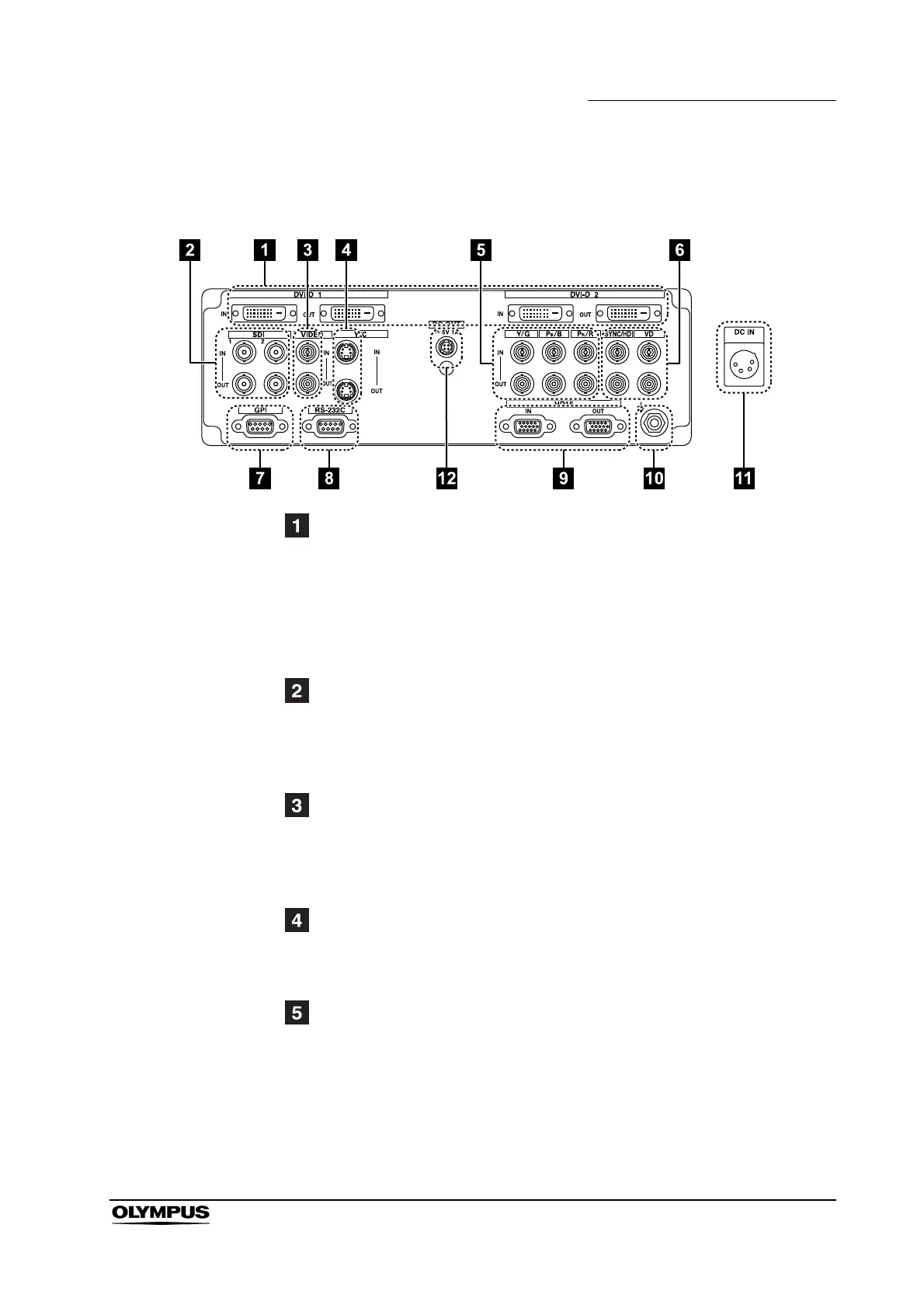Chapter 2 Controls and Their Functions
17
High definition LCD monitor OEV261H
2.3 Rear panel
DVI-D1, DVI-D2 terminals (DVI-D)
(It is compatible with DVI-VIDEO and DVI-COMP.)
SDI1, SDI2 terminals (BNC)
VIDEO terminal (BNC)
∗1
Y/C terminal (4-pin mini-DIN)
YP
B
P
R
/RGB terminal (BNC)
∗1∗3
IN : This is the DVI-D signal input terminal. (It is compatible with
DVI-VIDEO and DVI-COMP.)
OUT : This is the DVI-D output terminal. It is output when a DVI-D
input signal image appears on the display. It is not output when
other signals than DVI-D are selected.
IN : This is the SDI input terminal (supports automatic HD and SD
switching).
OUT : This is the SDI output terminal. When the power goes On, an
SDI input signal is output at all times.
IN : This is the VIDEO signal (composite signal) input terminal.
OUT : This is the VIDEO signal output terminal. Regardless of On/Off
of the power supply, the VIDEO input signal is output at all
times.
IN : This is the Y/C signal input terminal.
OUT : This is the Y/C output terminal. When the power goes On, the
Y/C input signal is output at all times.
IN : This is the YP
B
P
R
/RGB signal input terminal.
OUT : This is the input signal output terminal. Regardless of On/Off of
the power supply, the YP
B
P
R
/RGB input signal is output at all
times.
