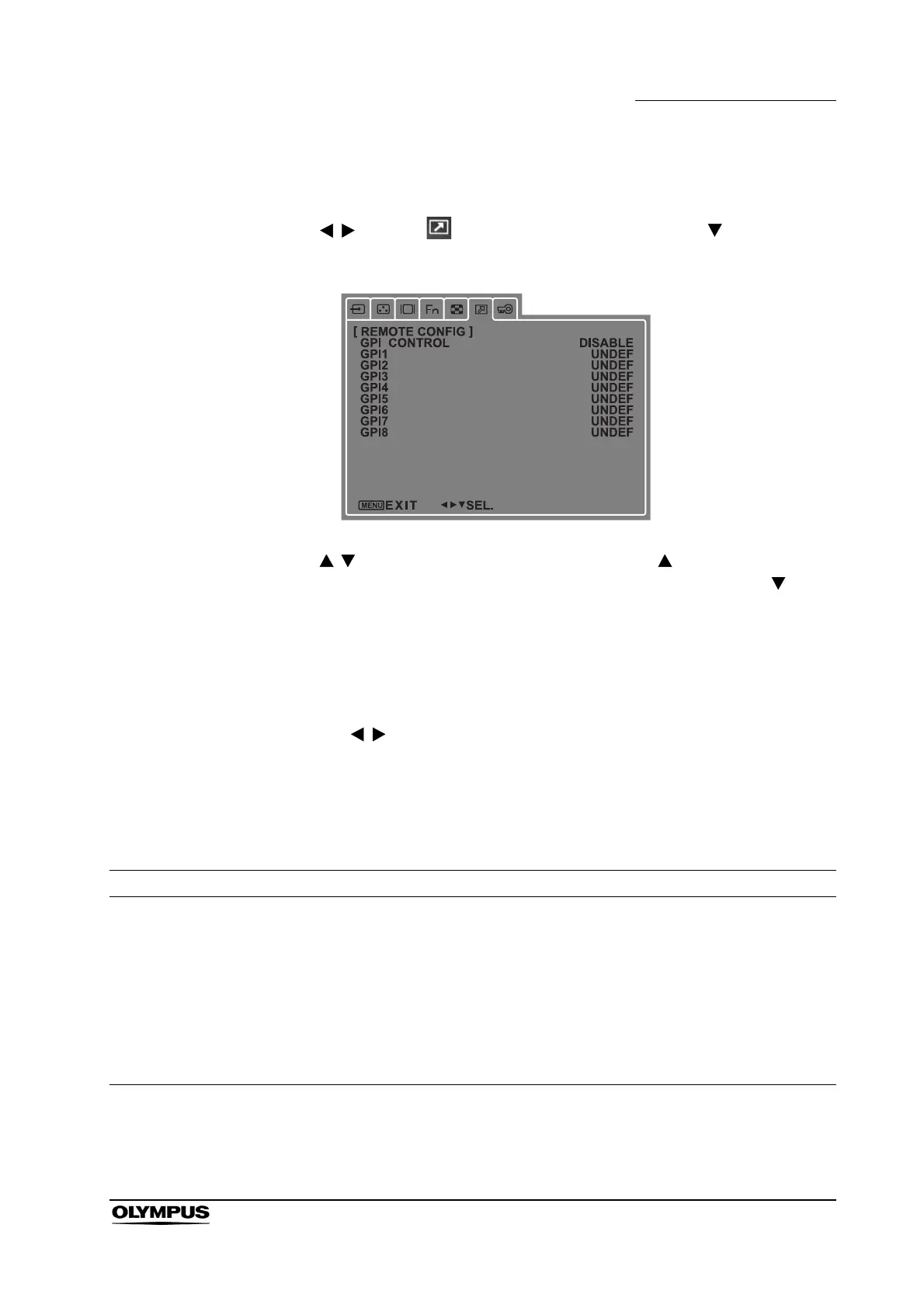Chapter 6 Submenu Operations
71
High definition LCD monitor OEV261H
6.9 REMOTE CONFIG
Use to select (REMOTE tab) in the tabs and press to open the
REMOTE CONFIG submenu to make the desired settings.
Use to move the cursor up and down. Pressing when the cursor is at
the top changes the cursor back to main menu tab selection. Pressing when
the cursor is at the bottom moves the cursor to the top.
Operation
1.
Press [ENTER] and the set submenu setting turns green.
2. Use to change the set value.
Use [ENTER] to confirm the change; the submenu selection screen
reappears.
Use [MENU] to cancel the change; the submenu selection screen
reappears.
Submenu Description
GPI CONTROL Enables and disables GPI functions.
• DISABLE...Disabled (default value)
• ENABLE...Enabled
GPI function operation: Enables and disables all GPI functions enabled by GPI ENABLE.
Assigning a function to a Pin allows you to enable separate GPI
control for each item.
MENU operations are not available when this function is enabled.
Operation is interlocked with GPI status.