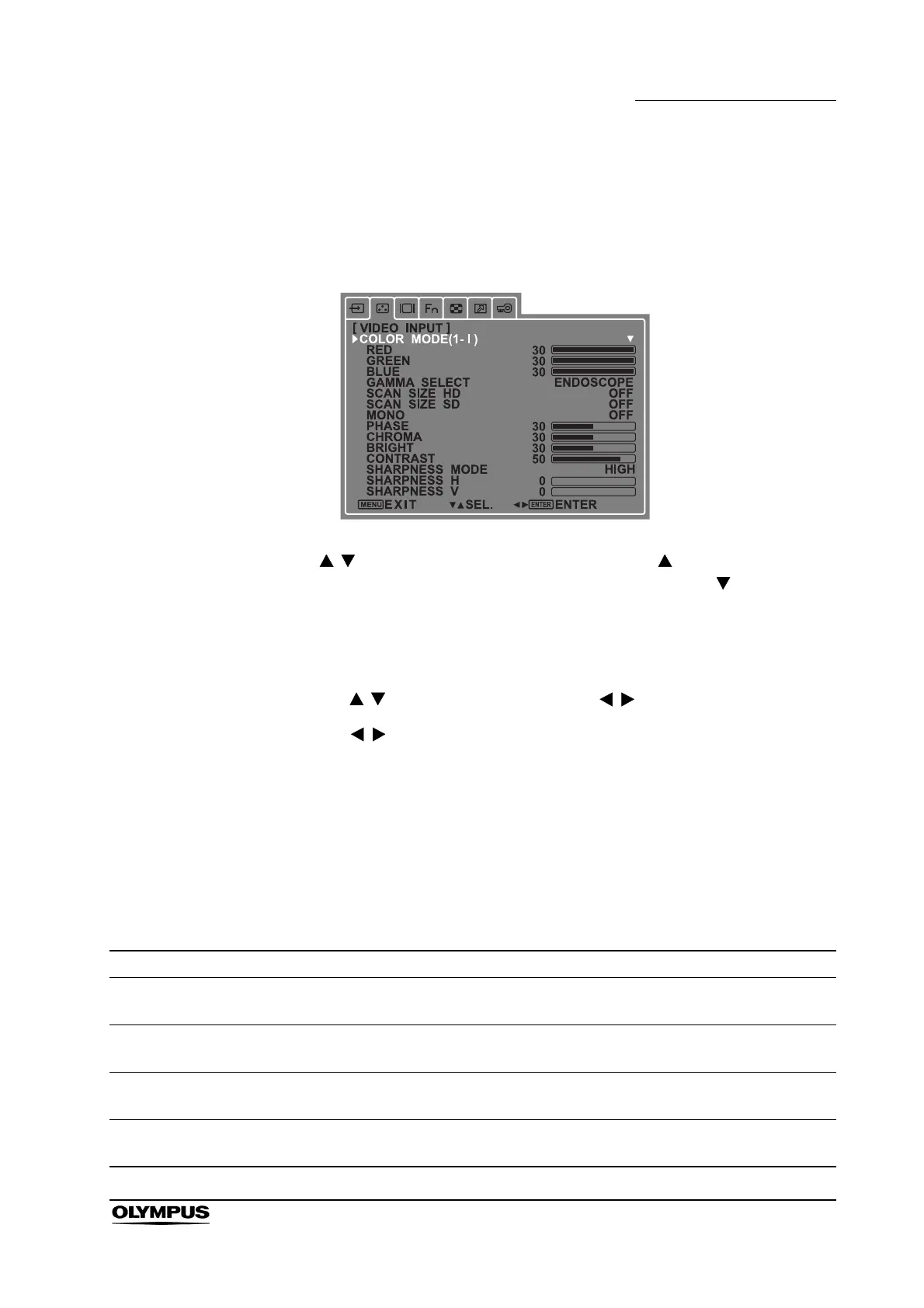Chapter 6 Submenu Operations
51
High definition LCD monitor OEV261H
6.5 VIDEO INPUT
Selecting the name of a video input terminal in the VIDEO CONFIG submenu
opens the INPUT submenu.
Use to move the cursor up and down. Pressing when the cursor is at
the top changes the cursor back to the tab selection. Pressing when the
cursor is at the bottom moves the cursor to the top.
Operation
1.
Use to select a set item and press or [ENTER].
2. Use to change the set value.
Use [ENTER] to confirm the change; the submenu selection screen
reappears.
Use [MENU] to cancel the change; the submenu selection screen
reappears.
∗ This menu item is enabled on both screens when video from the same
VIDEO, Y/C, RGB/YP
B
P
R
, SDI1, SDI2, DVI-D1 and DVI-D2 terminal is used
in split-screen display.
Submenu Description
COLOR MODE Sets (1 – 10) MODE and ITEM (A – J) in COLOR MODE.
See page 54 for a description of a setup procedure.
RED Adjusts RED GAIN
0 – 60 (default value: 30)
GREEN Adjusts GREEN GAIN
0 – 60 (default value: 30)
BLUE Adjusts BLUE GAIN
0 – 60 (default value: 30)