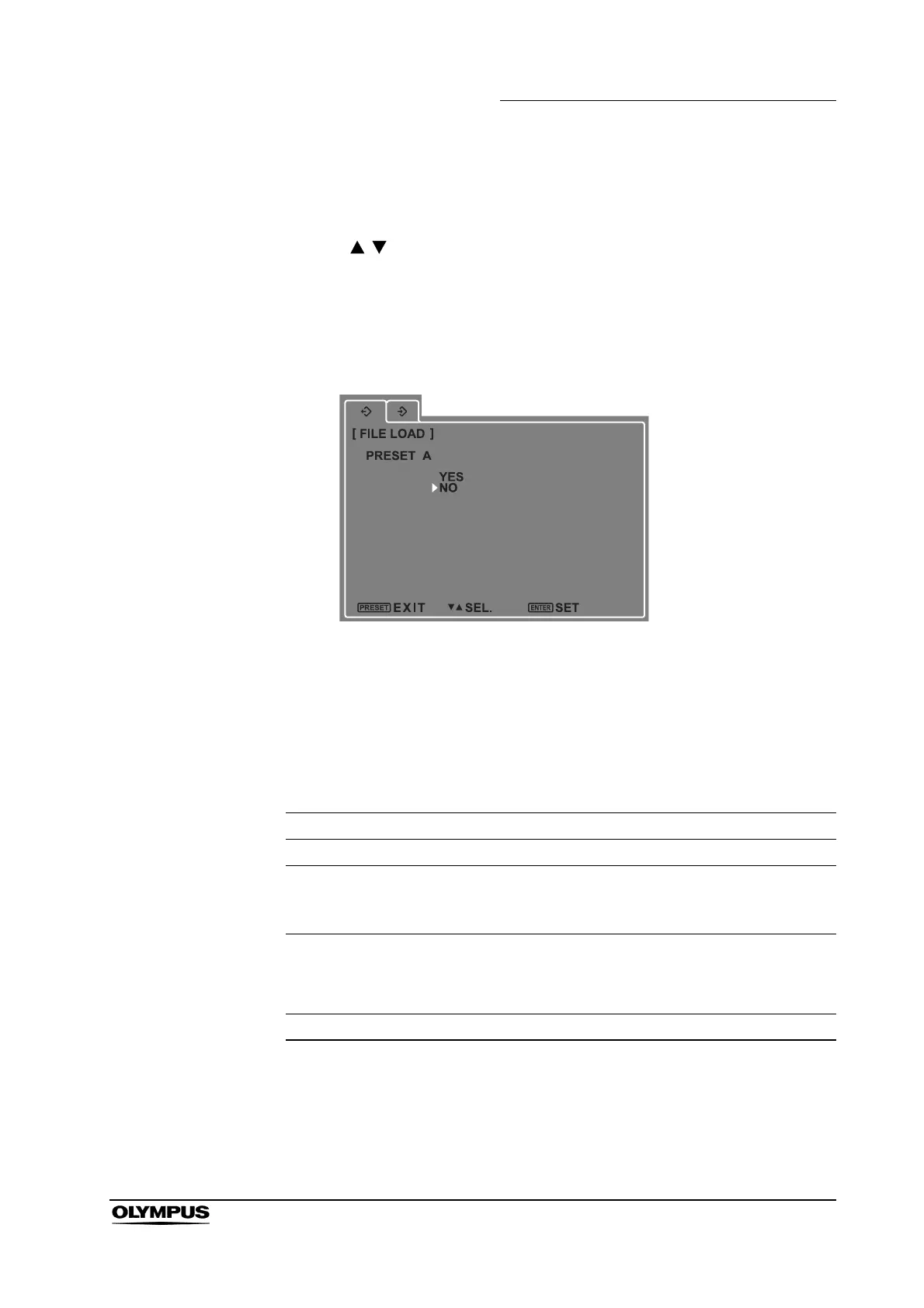Chapter 5 Screen Menu and Operation of Front Panel
29
High definition LCD monitor OEV261H
Operation
1. Press [Enter] and a confirmation menu appears on the monitor.
2. Use to move the cursor.
Select [YES] and press [ENTER] to load the selected settings; the FILE
LOAD submenu reappears.
Select [NO] and press [ENTER] or [PRESET] to cancel; the FILE LOAD
submenu reappears.
PRESET settings
∗ To exit the PRESET menu, either press the PRESET button again or wait for
10 seconds.
∗ When the control lock is engaged, the key mark appears on the monitor and
operation is disabled.
Device connected to the monitor Setting value
Video system center CV-180 PRESET F
Video system center CV-260SL, CV-260 (A), CV-260 (B),
CV-165, CV-160, CV-145, Endoscopic ultrasound center
EU-ME1, EU-M2000/M60, EU-C2000/C60, or EU-M30S
PRESET G
Video system center OTV-S7Pro, OTV-S7V
∗1
Camera control unit OTV-SP1C
∗1
, OTV-SP1C-G
∗1
Video system OTV-SI
∗1
, OTV-SC
∗1
PRESET H
It does not use PRESET A – E, I, J
∗1: Need to change the setting of input terminal.