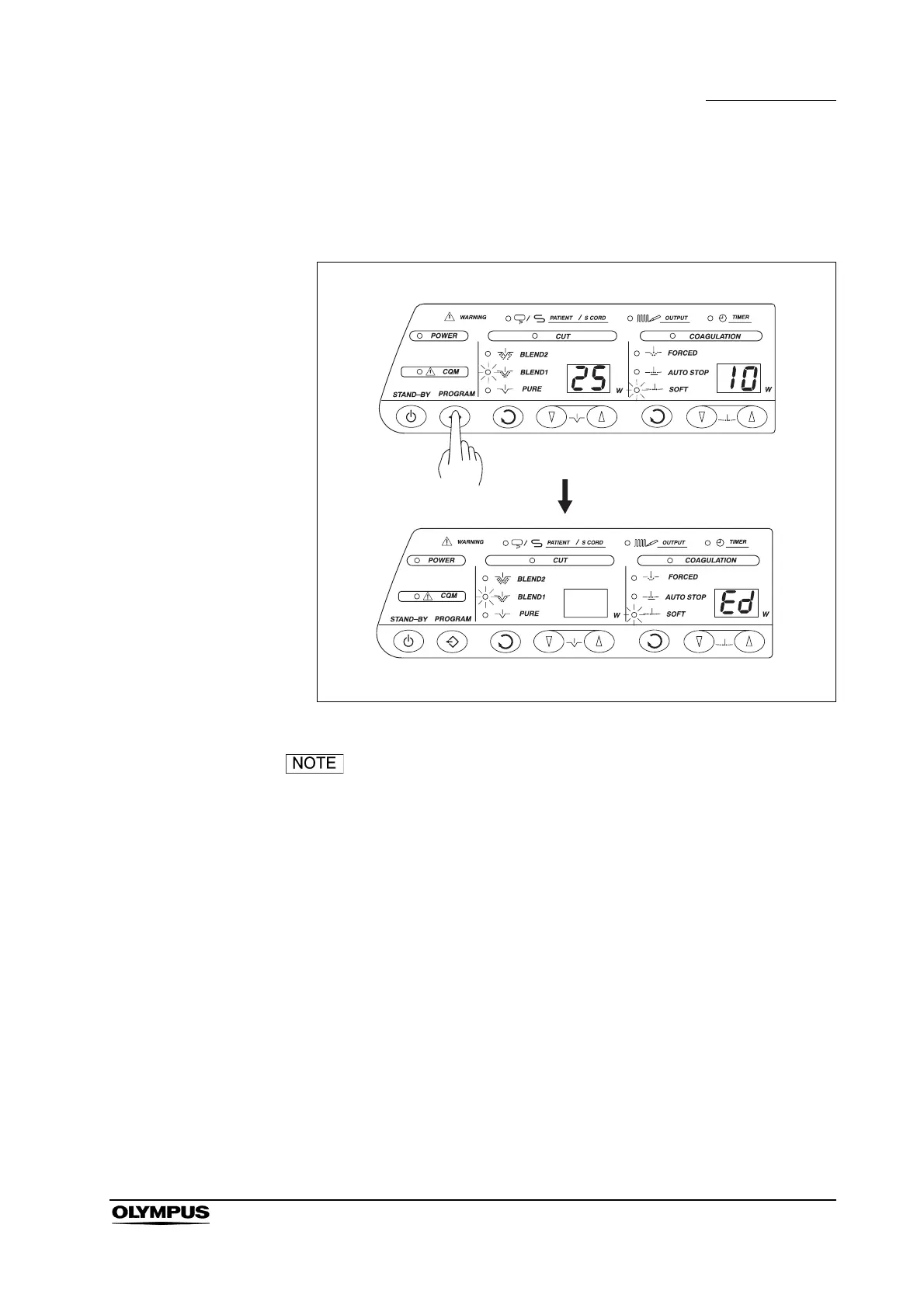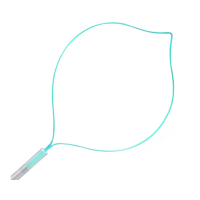Chapter 5 Operation
49
ELECTROSURGICAL UNIT PSD-30
2. Press the program switch. A short beep is generated and the output setting,
cut mode and coagulation mode set in step 1. will be stored in memory (see
Figure 5.6).
Figure 5.6
The above operation erases the previous output setting, cut
mode and coagulation modes.
Stored