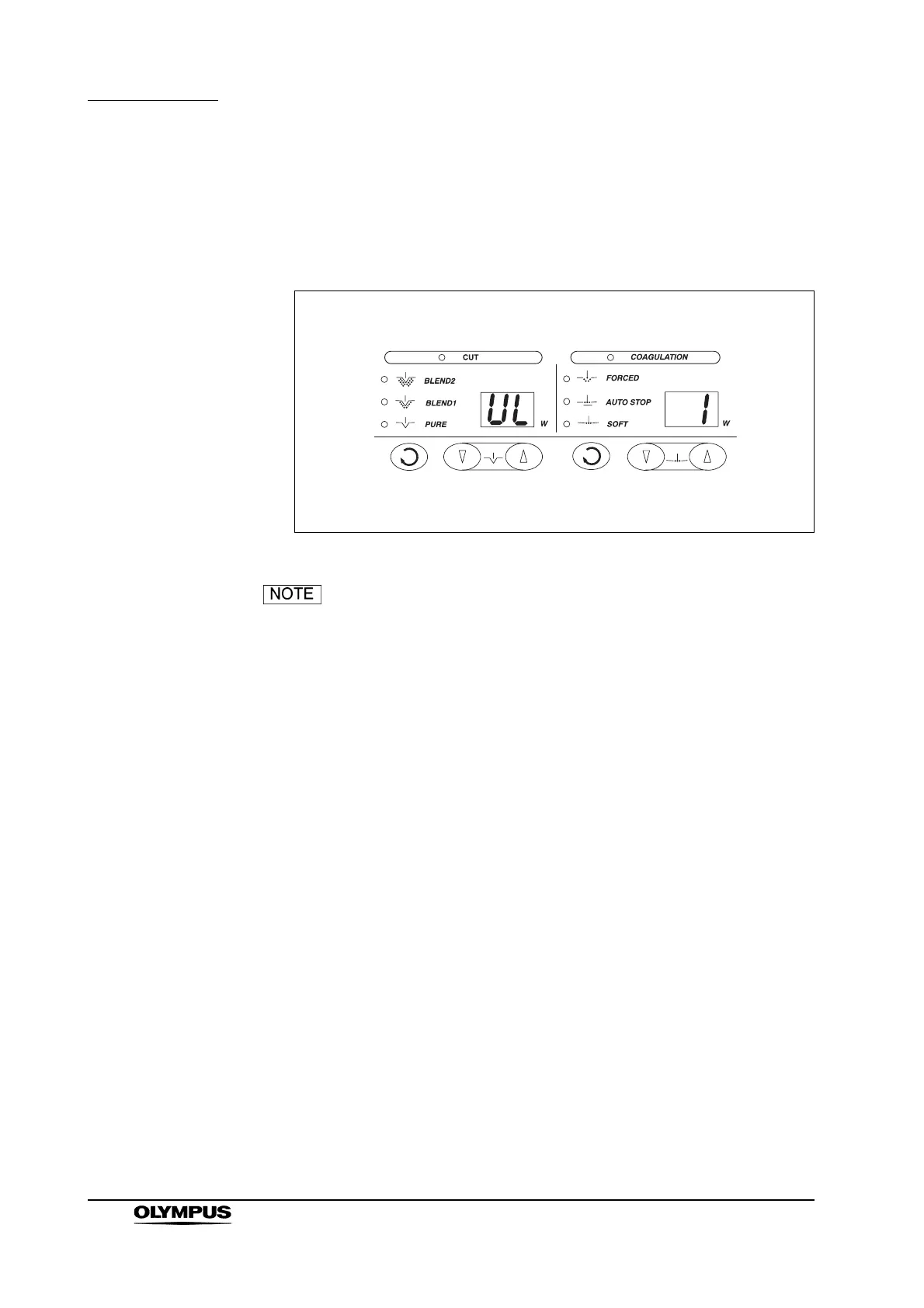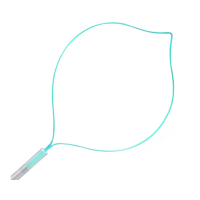54
Chapter 5 Operation
ELECTROSURGICAL UNIT PSD-30
Activating the stand-by mode
When the stand-by switch is pressed for one second, the output setting
indicators display characters as shown in Figure 5.12. The stand-by mode is
activated.
Figure 5.12
• In the stand-by mode, all output adjustments and change of
settings are disabled.
• The output tone volume can be adjusted only in the stand-by
mode.
• The stand-by mode can only be activated after all settings
are made.
Cancelling the stand-by mode
When the stand-by switch is pressed for one second, the stand-by mode is
cancelled. Various output setting, cut mode and coagulation mode are enabled.
The previously set values are displayed.